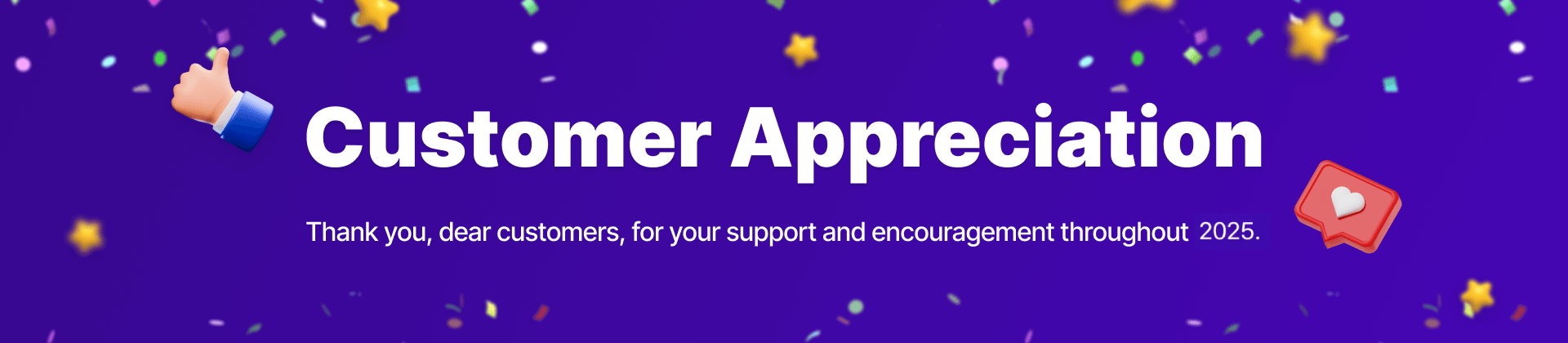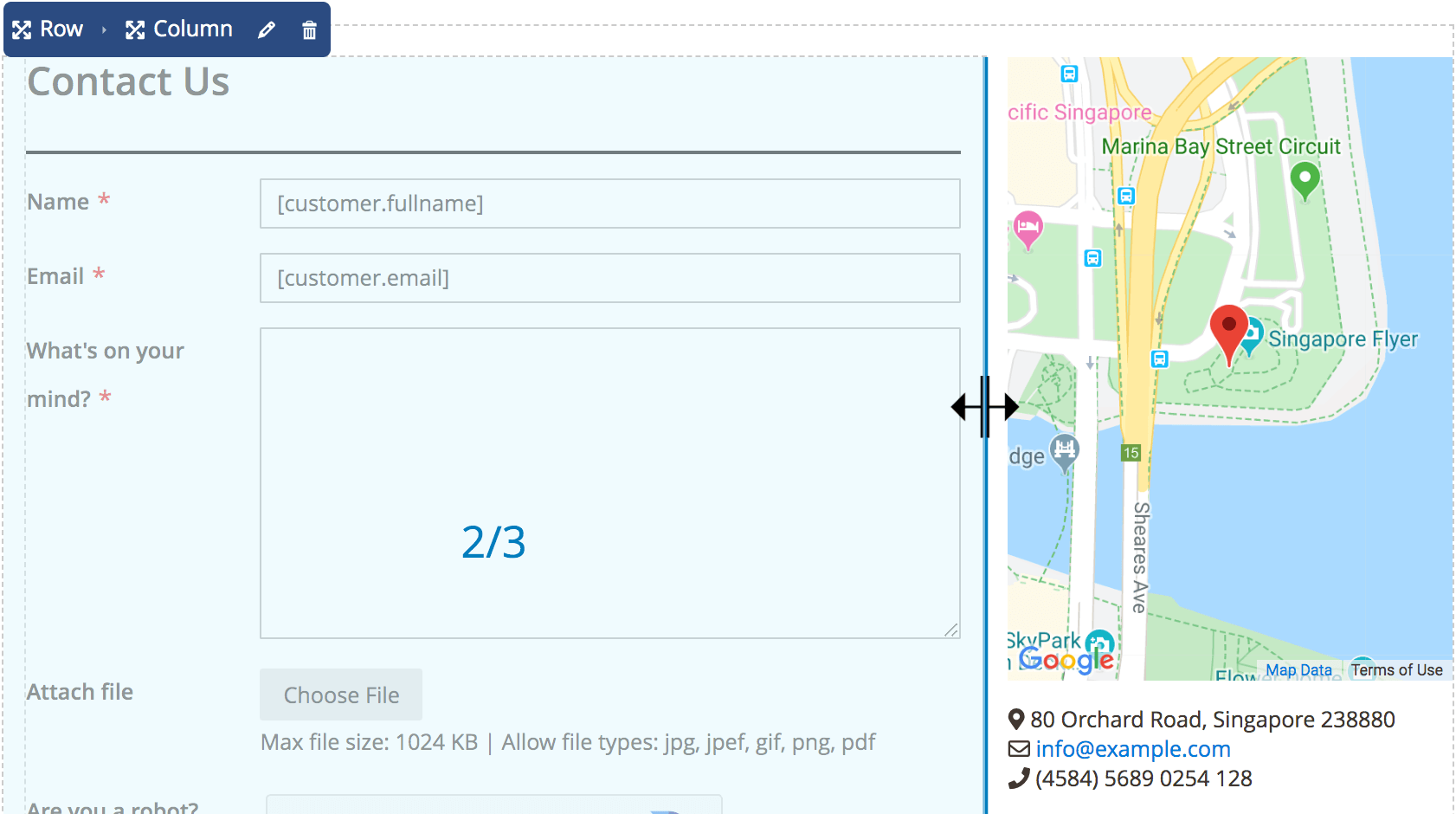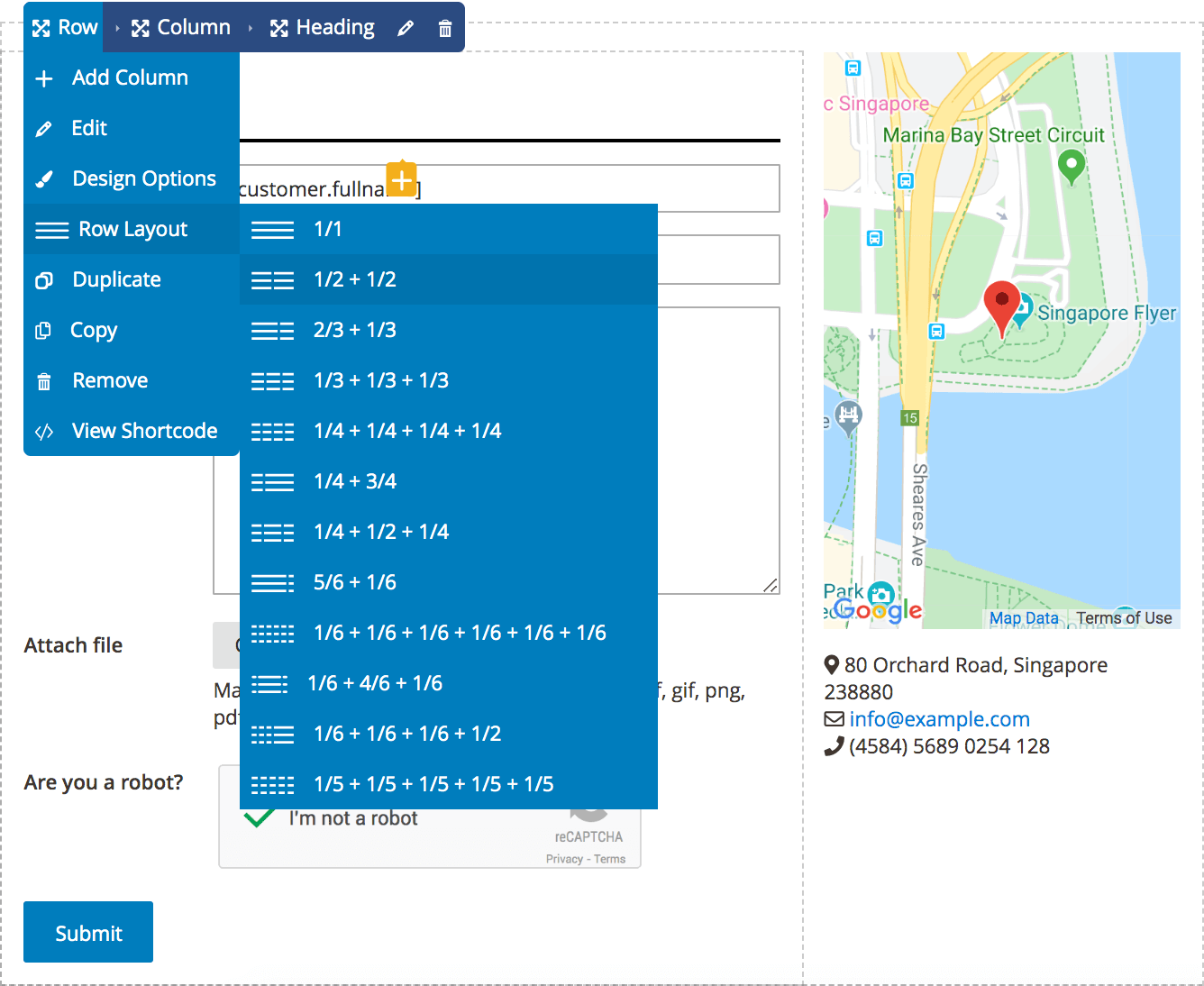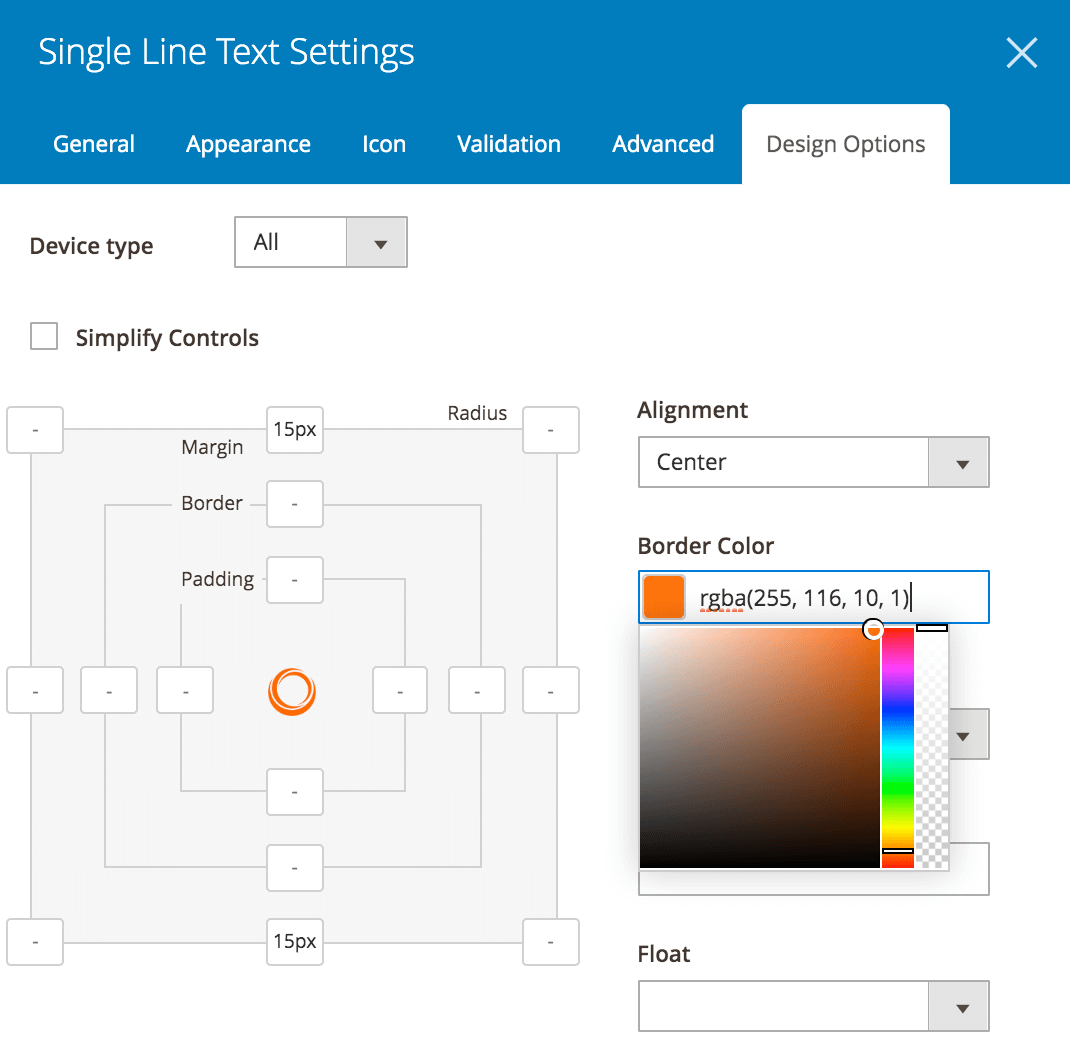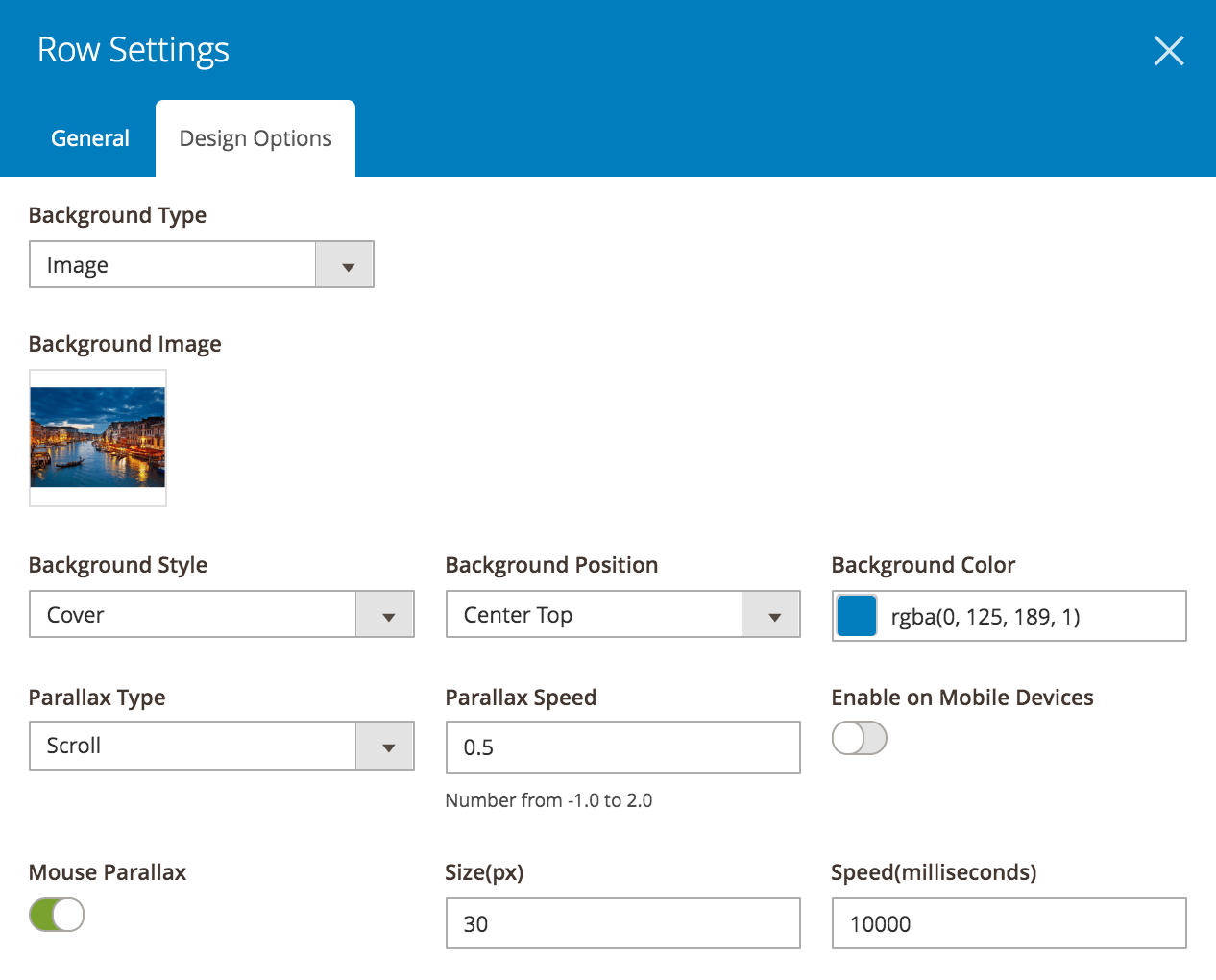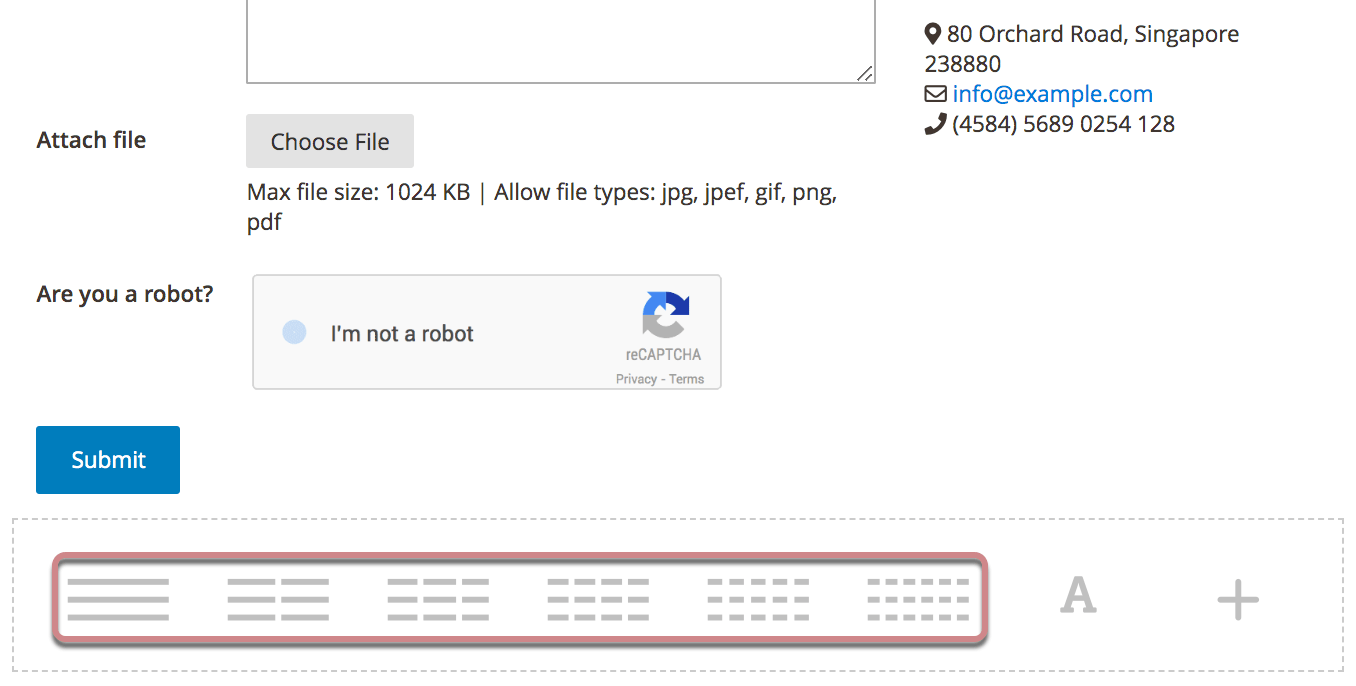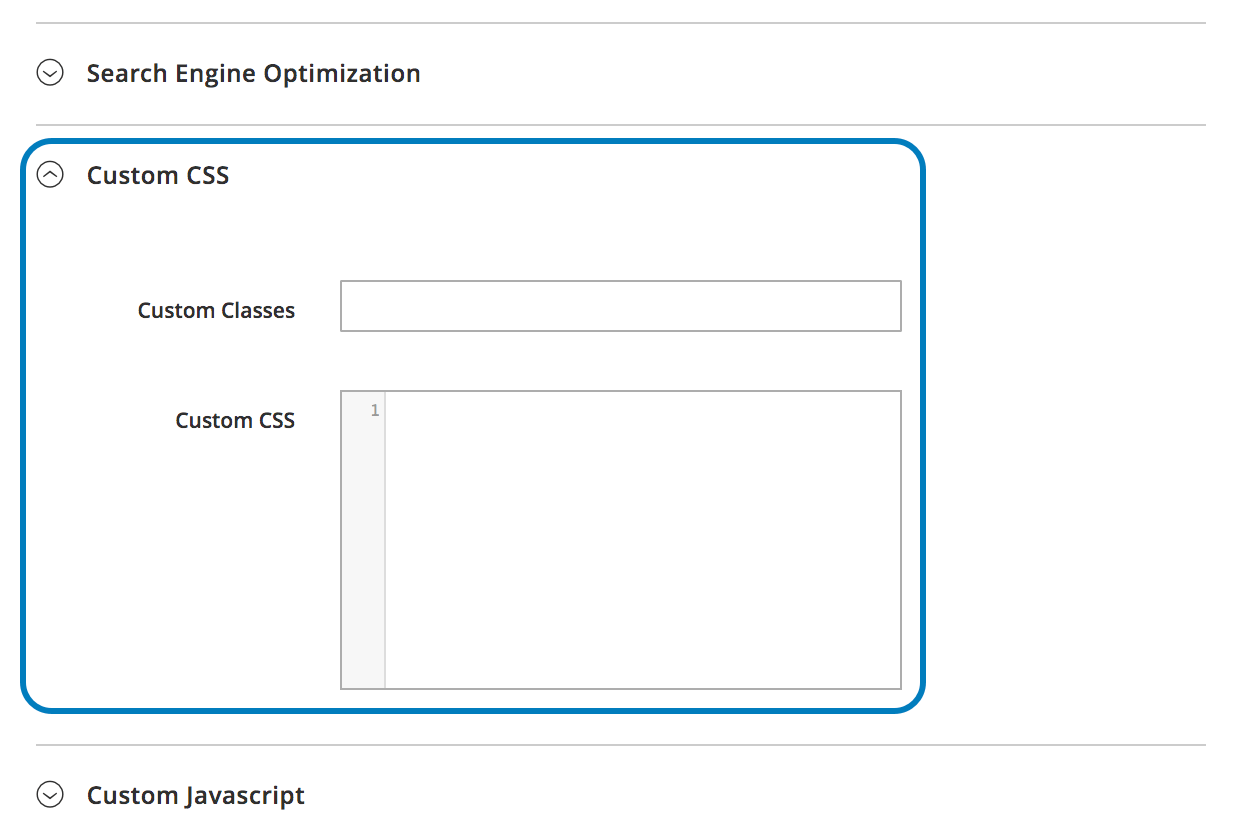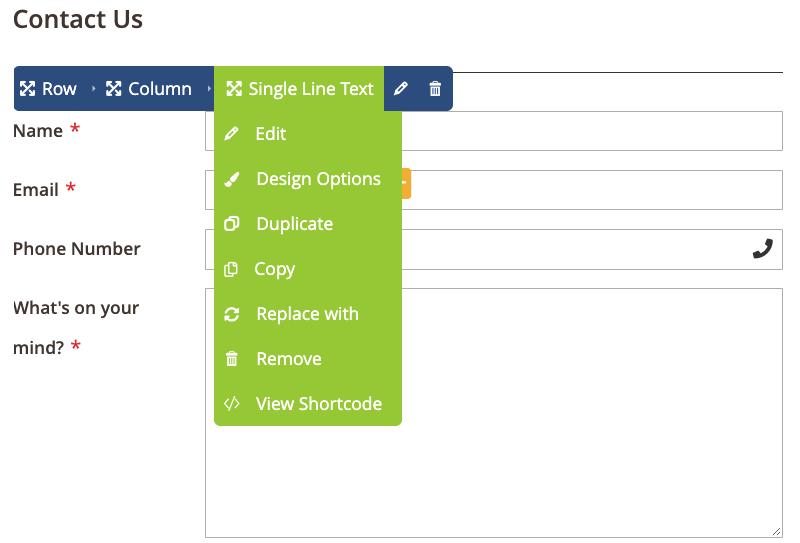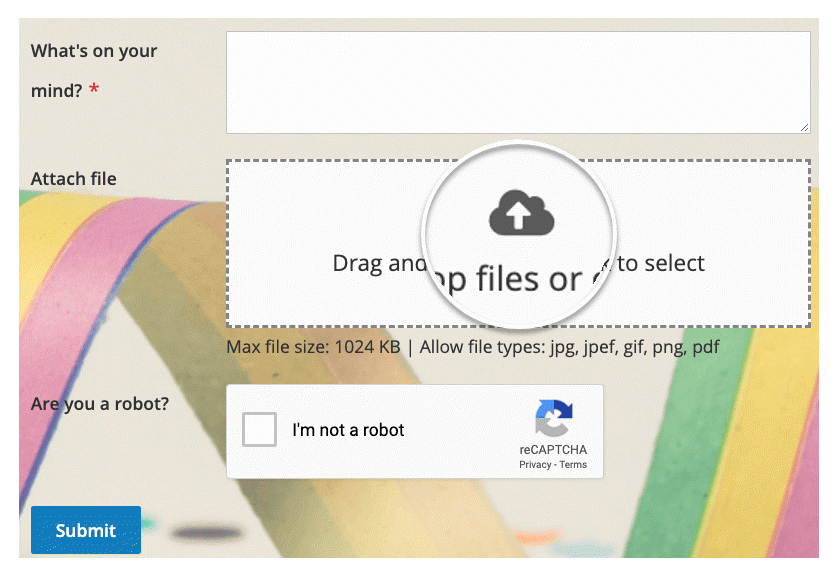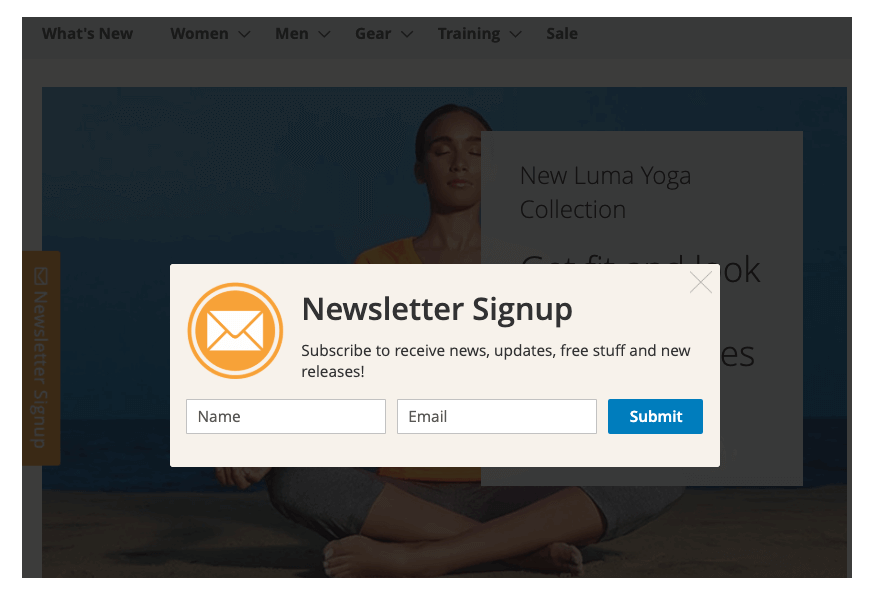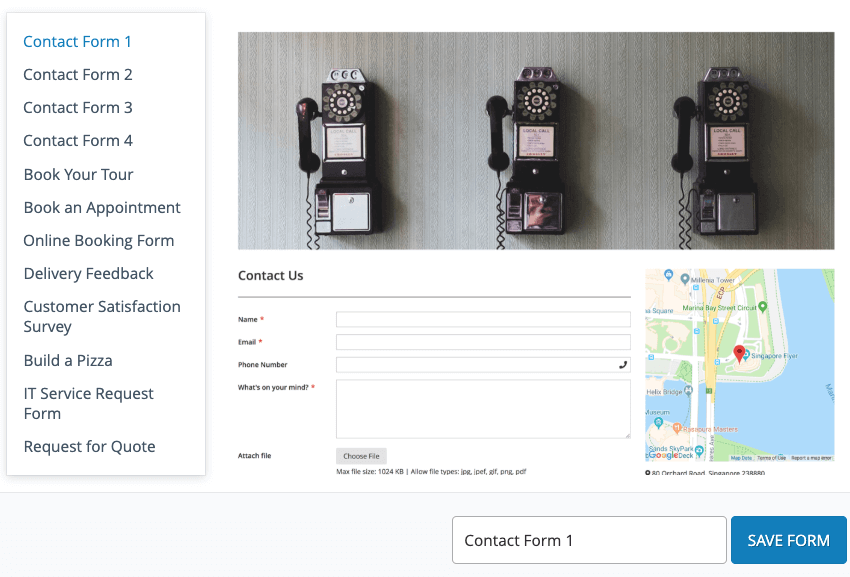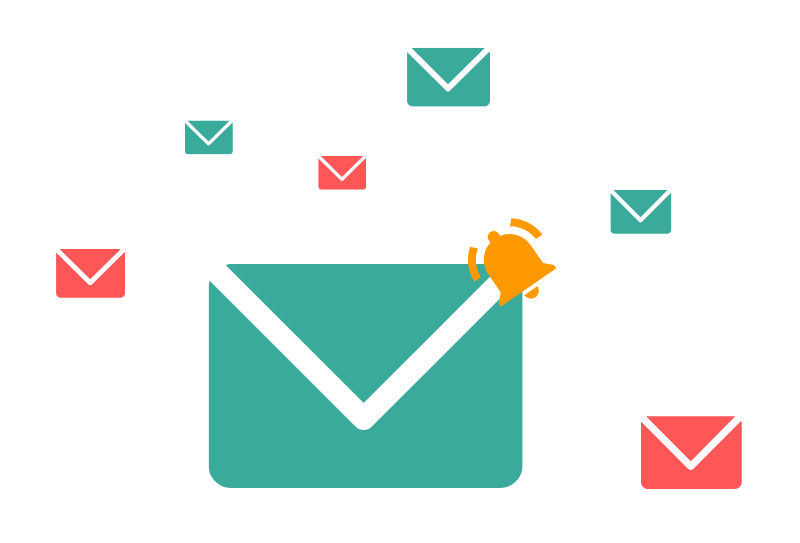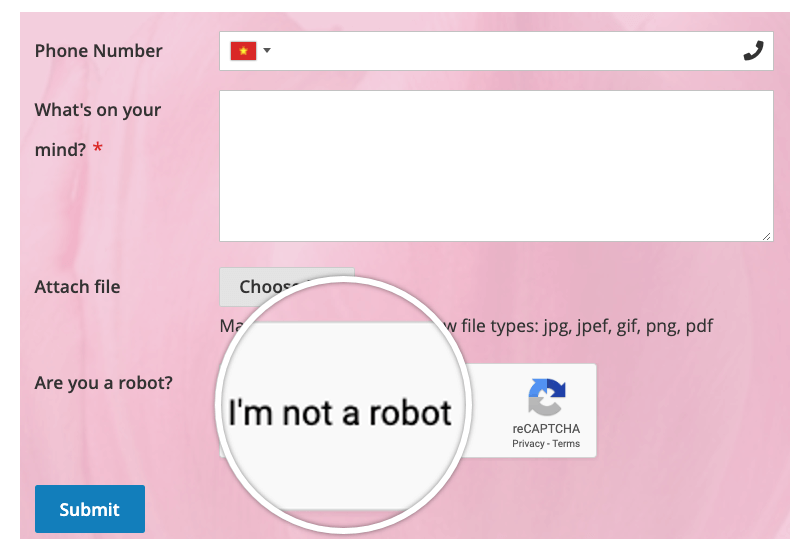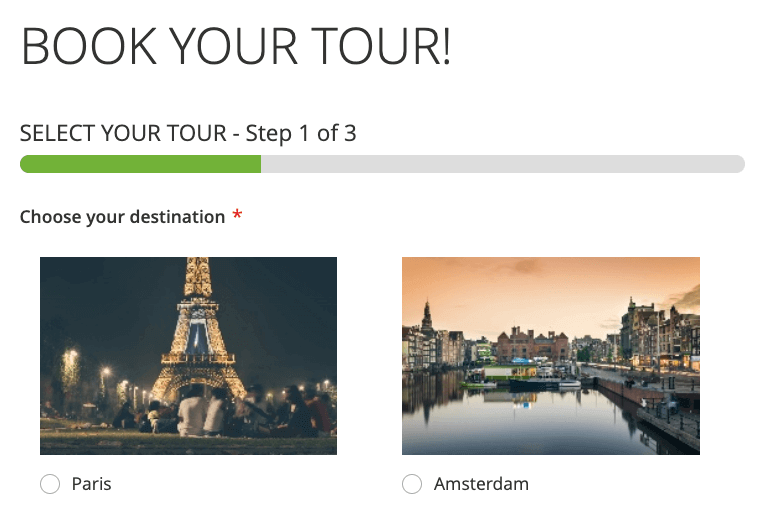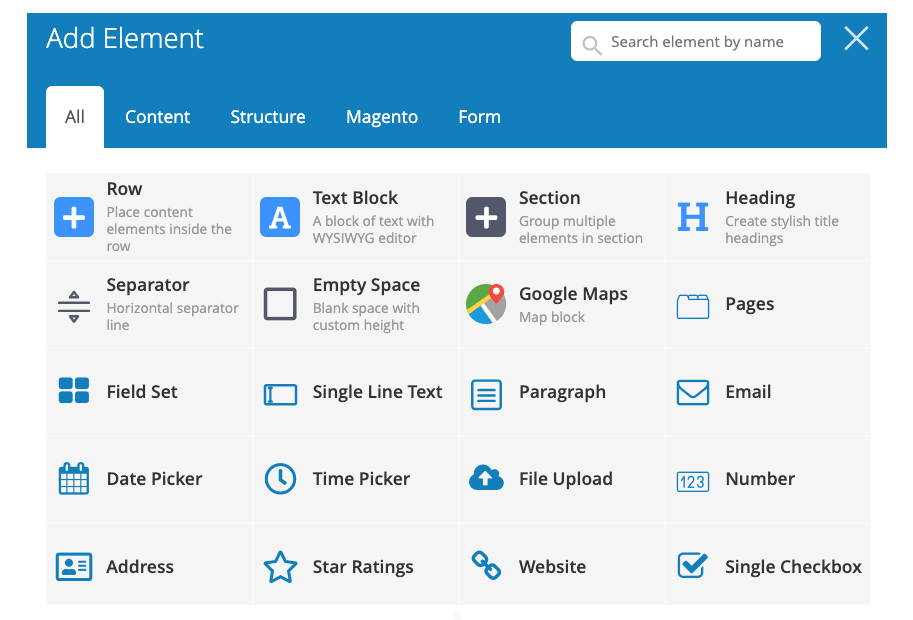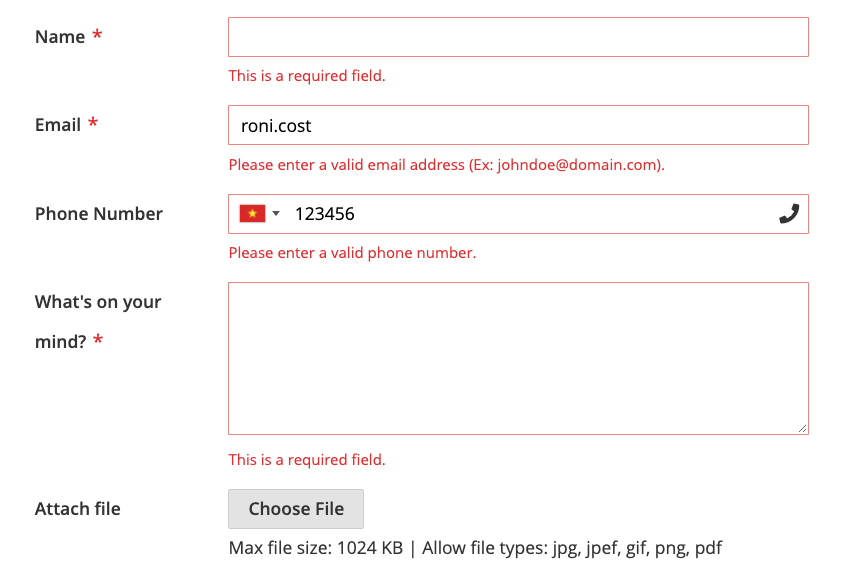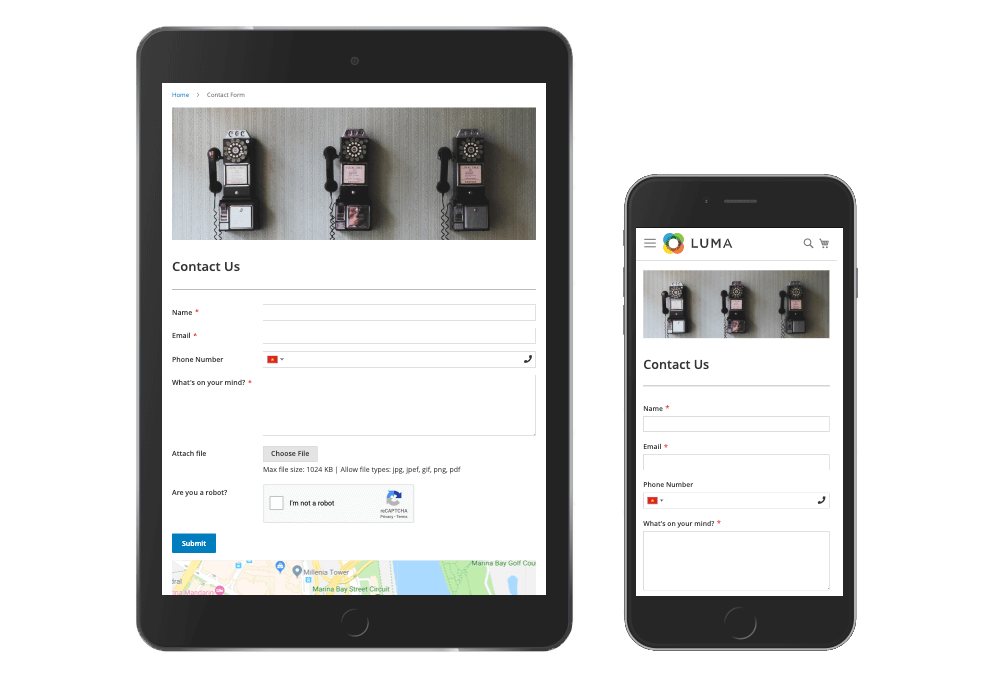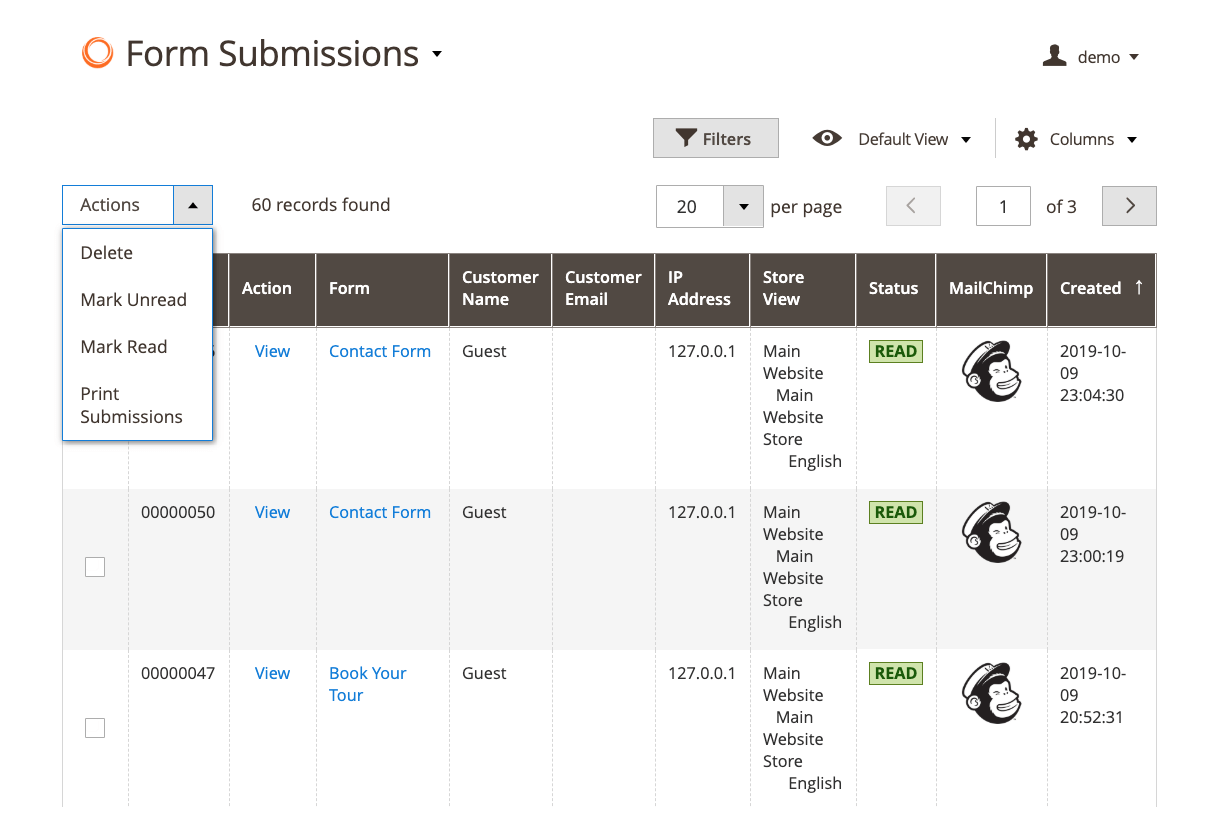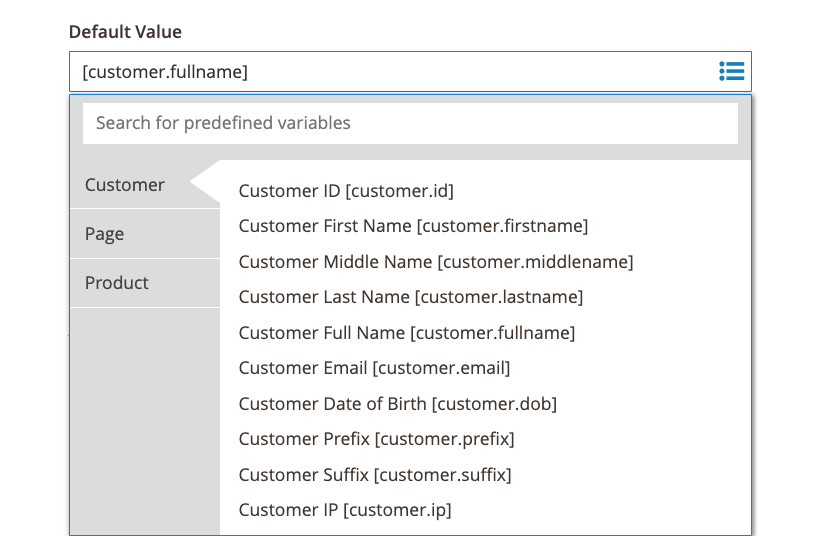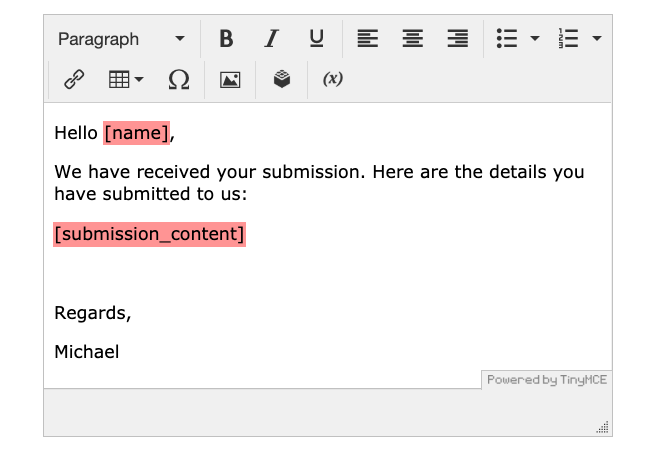Blue Form Builder | Layouts & Styles
Easy to create multi-column and beautifully designed Magento 2 forms without CSS knowledge.
Introduction
Layouts and Styles is one feature of Blue Form Builder, a drag & drop Magento 2 form builder extension. Together with other features, this one will give you power to create amazing Magento 2 forms with ease!
Layouts and Styles
Customizing layout and style of a Magento 2 form normally requires CSS coding skills. For those with no or little knowledge of CSS, this can be extremely frustrating.
With Blue Form Builder, you can change the appearance of any form without mastering CSS.
Effortlessly change form layout with drag & drop
Use drag and drop to resize and rearrange form elements.
Easy to create multi-column layout with a single click.
Easy to style forms with powerful design options
- Customize form border, background, color, paddings and multiple other options to match your brand identity perfectly.
- Use image or video as background with parallax effect.
Who should use Layouts & Styles?
Anyone who wants to design their forms but has little or no CSS knowledge.
Anyone who knows CSS very well and wants to speed up the process of styling a form.
FAQs
Basically, if you have little or even no CSS knowledge, you can still design your forms with ease. However, the more you know, the more you can do.
Creating multi-column forms in Blue Form Builder is super easy. Hover over an element and you'll see a top bar. Then move the mouse to Row > Row Layout and choose your wanted number of columns. You can change column width easily with drag & drop.
Besides, at the bottom of the builder section, you can quickly add multiple columns.
Testimonials
- René Z.
![Blue Form Builder for Magento 2 | Easy & Powerful]() Got several extensions and they work well. Support also good, although may take longer to respond.
Got several extensions and they work well. Support also good, although may take longer to respond. - Jean-Florent BAUCHER
![Blue Form Builder for Magento 2 | Easy & Powerful]() I use Form builder for Magento with the Plugins Conditionnal Forme Fields. It works fine, and the support is great when you have issues.
I use Form builder for Magento with the Plugins Conditionnal Forme Fields. It works fine, and the support is great when you have issues. - RW
![Blue Form Builder for Magento 2 | Easy & Powerful]() Support responds quickly and provides a solution.
Support responds quickly and provides a solution. - Stergios Zaros
![Blue Form Builder for Magento 2 | Easy & Powerful]() Some helpful extension which will make your life easier at Magento 2. Good after sales service by David.
Some helpful extension which will make your life easier at Magento 2. Good after sales service by David. - Andrew Evans
![Blue Form Builder for Magento 2 | Easy & Powerful]() Pre-built plugins have made it a breeze to configure, build forms and create CTA functions on our website. Customer support is extremely helpful and responsive to any issue we have run into.
Pre-built plugins have made it a breeze to configure, build forms and create CTA functions on our website. Customer support is extremely helpful and responsive to any issue we have run into.
Start Building Smarter Magento 2 Forms
Create and Publish Forms in Minutes... What are you waiting for?