30-Day Money Back
Contact us within 30 days and we'll give you a full refund. Checkout our refund policy here
Magezon guarantee all products have to meet the requirement of developing extensions according to Extension Quality Program on Magento Marketplace. The program is powered by Magento expertise, development guidelines, and verification tools.
Passing the verification confirms the best coding structure, performance, scalability, and compatibility with Magento 2 core of the extension.
The EQP program consists of 3 review processes including Business Review, Technical Review and Marketing Review. The Technical Review is the toughest one with careful checklist:
EQP explanation can be found in this official blog post from Magento. View Custom Options on Magento Market Place
Magento 2 Custom Options extension allows you to add customizable options to the original products using various input types. You can save time by assigning templates to products in bulk and controlling the display of custom options with smart dependency. Get it today to drive your bottom line and give your customer a unique shopping experience!
Community Edition: 2.1.x, 2.2.x, 2.3.x, 2.4.x
Enterprise Edition: 2.1.x, 2.2.x, 2.3.x, 2.4.x
Magento 2 Custom Options extension supports 10 input types for you to create product options. Thus you have several ways to display your product options effectively.
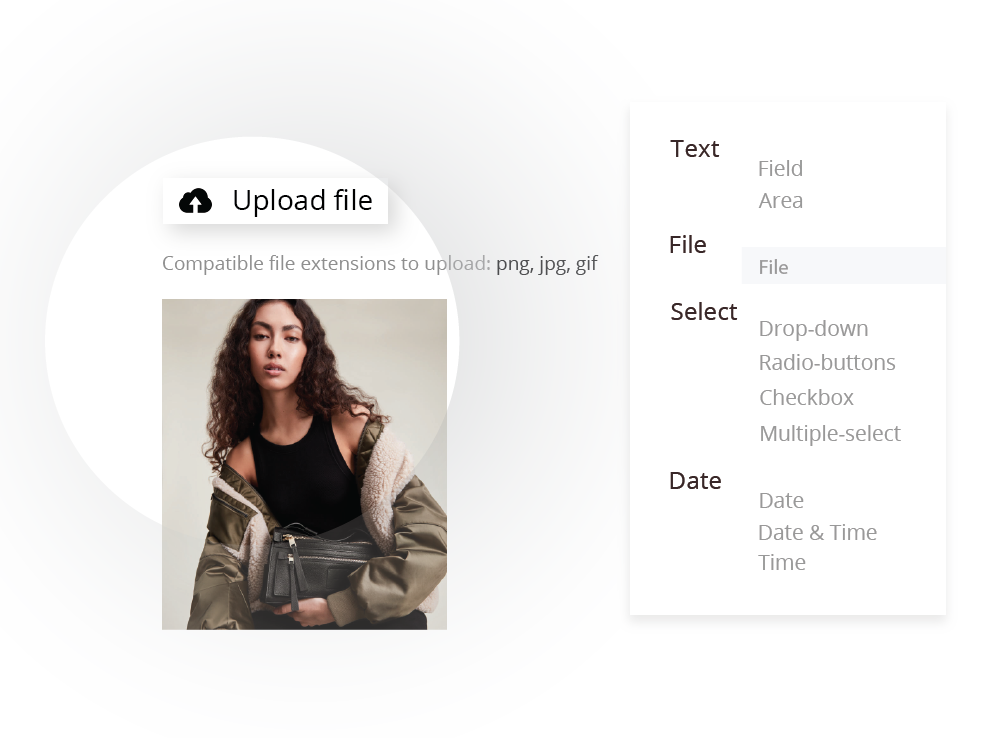
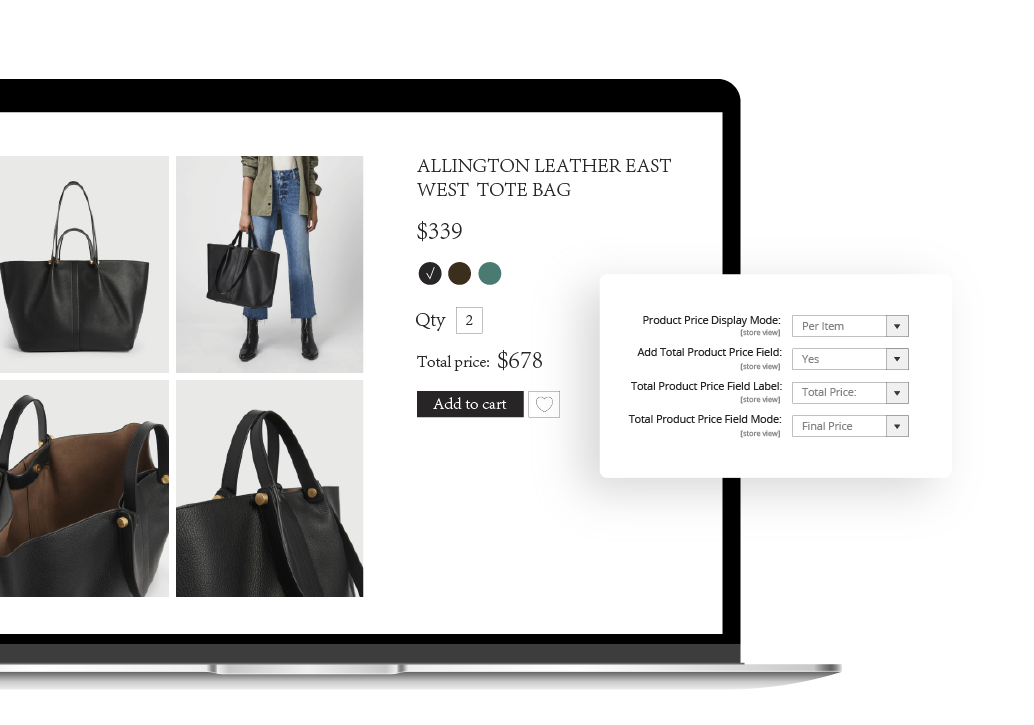
There are tons of options for you to decide how the price of custom options and products are displayed. From the customers' standpoint, they'll find it easy to know the exact price of each item and the custom products/services that go along with it:
Magento 2 Custom Options gives you the power to show your custom options with image/color/text swatches. The flexible image and gallery mode allows you to design many types of option swatches that suit your business niche. Specifically, it is possible to:
The 5 types of SKU policies give you a wide range of ways to display your products with custom options in the cart and orders.
Also, you can use the split independence feature to split a product that has the 2 different parent products into 2 separated items in the cart and order.

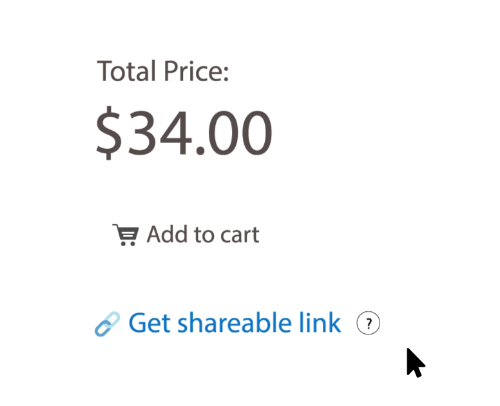
The Shareable Link feature allows you to share the link of the product with selected options. Thus, when opening the link, receivers will see the final product configuration. So convenient for your marketing campaign or any other communication purposes!
Too many custom options may overwhelm your visitors and affect your product page layout. Not to worry! Our configuration allows you to control the display of custom options using the dependency.
The AND and OR logic allow you to show some product options only if one or two-parent options are chosen. So you can make the most out of the logic to restrict your options from some target customer groups.
Furthermore, because of hiding all child options, the function is a game-changer for creating a clean website layout.
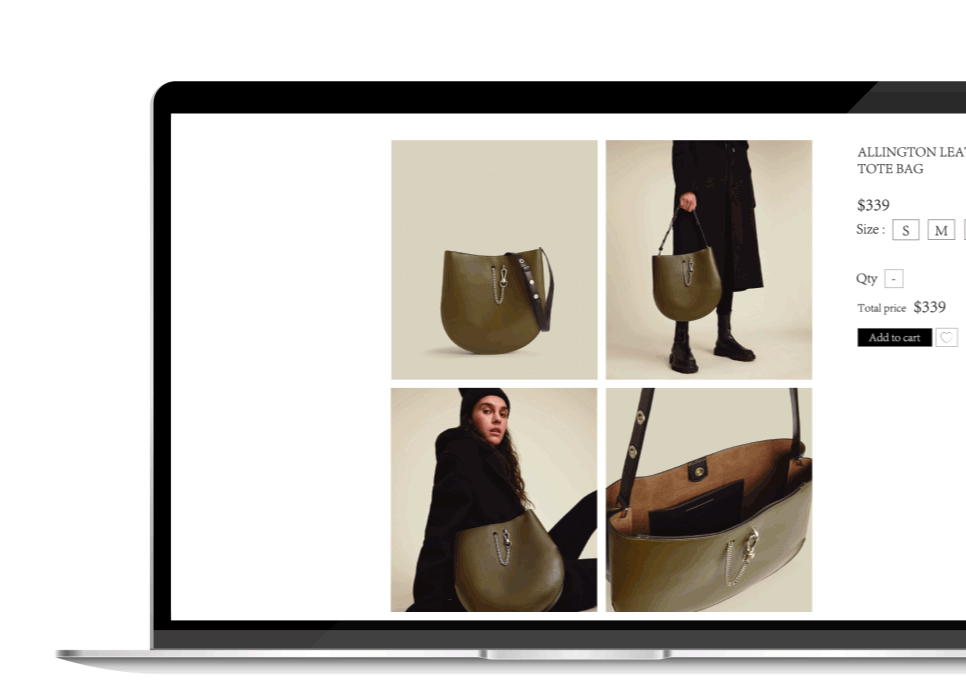
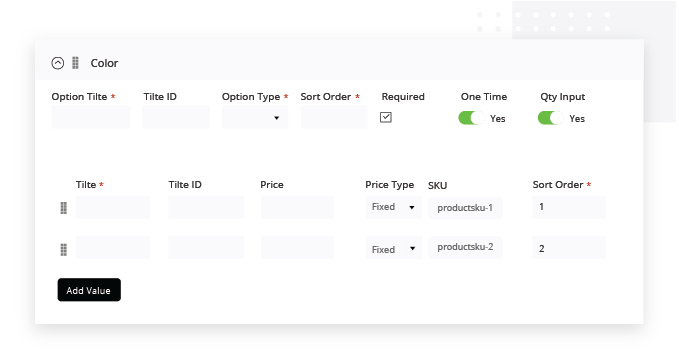
The Option Link feature allows you to assign existing products as the custom options of other products. All you need to do is putting the SKU on the option’s value. Then all product attributes will be pulled into the option’s value. Thus, setting up the options and managing stock is a no-brainer.
Magento 2 Custom Options allows you to import/export option templates from a Magento 2 store to others. Also, you can import/export the products with options using CSV files.
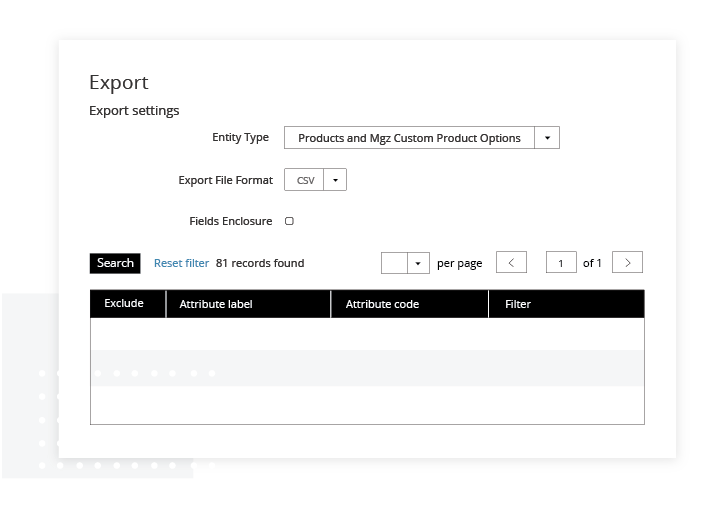
Besides the above out-of-the-box, Magento 2 Custom Options also gives you more amazing features. Let's take a look to see what they are!
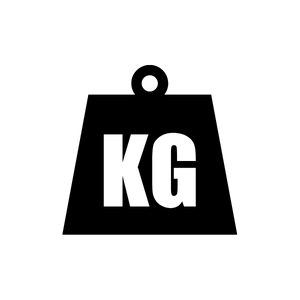
Option weight and cost
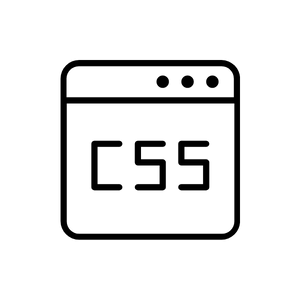
Option style (CSS)
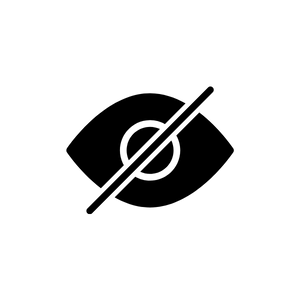
Hiden option
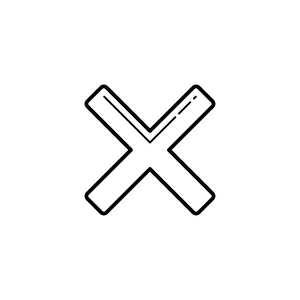
Qty multiplier
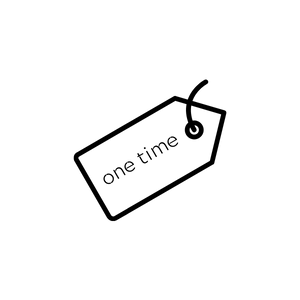
One-time price
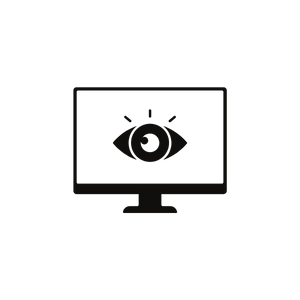
Visibility restriction
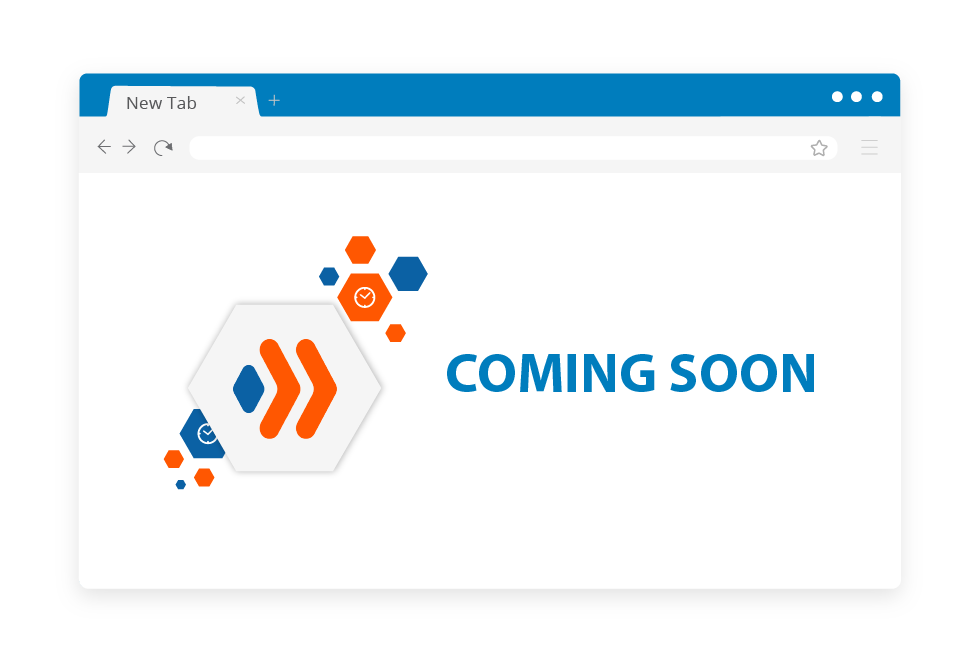
Apart from these above thorough features, we also roll our sleeves up to update every function of the module. In the near future, Magento 2 Custom Options will be equipped with:
Stay tuned and subscribe to our newsletter (find it in the footer) to avoid missing any important updates.
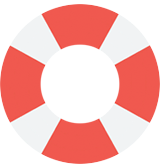
Magezon is offering top class online support to handle all your requests. All your requests will be resolved within 24 hours.

We provide Video Tutorials with visual guidance for using the extension. Besides, you can use User Guide for every tiny detail.
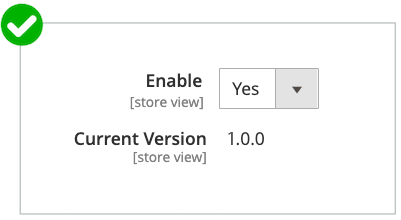
We guarantee that you don’t have to pay for any Magento 2 Custom Options update. Make a one-time payment and you will get FREE lifetime updates.
Do you have any questions about Magento 2 Custom Options extension? See the list below for our most frequently asked questions. If your questions are not listed here, please contact us.
To install this plugin, please refer to this document for detailed instructions. It will take you just a few minutes to install our extension.
If you're using Hyva theme, you need to install an additional module to make the extension work on this theme. Please run the following commands:
Download the module: composer require hyva-themes/magento2-magezon-custom-options
Install the module: bin/magento setup:upgrade
Follow: Store > Settings > Configuration. Then span Magezon extension. Choose Custom Options section and configure it.
The workflow is: The admin configures the extension >> The admin creates options templates >> The admin assigns templates to products >> From the front end, customers can see and configure the product with options.
Basically, the mechanism of Option Link is assigning an existing product as an option for another product. So it only supports simple and virtual products that do not require any further configuration when customers select from the frontend.
Only Select input types can be set up option dependency. It ensures that the child options only appear when customers choose a specific option value. Therefore, it’s helpful when you need to display or restrict some options for a particular group of customers.
Any changes you made on the products level won't be saved on the template level. But the changes that happen on the template level will be applied to the assigned products. Therefore, if you change the template options on the product level and save, the changes will be overwritten with the template. So we suggest that you should change the option on the template level, or unassign the template from the product while using the “Keep Options on Unlink '' feature. If you unassign a template from a product, the template options on the product will be removed automatically. So before unassigning the template, turn on the "Keep Options on Unlink" toggle to keep the options on the product.
To get support for installation, you need to pay $50 per product. You can pay for installation fee while adding a product to cart from its detail page by ticking Installation Support + $50.00 in the Additional Services block. Or purchase installation support separately from this page.
After finishing your purchase, please submit a ticket and we're ready for help within 24 hours. Don't forget to include the following information in your ticket:
Order ID
SSH account & admin account
Absolutely. Magezon offers you free lifetime updates and 90-day free support.
After 90 days, you need to pay an extra fee for our support. However, we believe that 90 days is enough for you to install, run and use our extension properly on your website.
If you have any questions or need any support, feel free to contact us via the following ways. We will get back to you within 24 hours after you submit your support request.
Currently, we only support payment via Paypal if you purchase products on our website. However, we will consider other payment methods and notify you of this.
Yes, you can ask for a refund within 30 days since your purchase. However, please check our refund policy first to make sure that you are eligible for the refund. Then send your request by submitting contact form or emailing us at support@magezon.com.
Yes, you just need to pay one time to get our product without monthly service or update cost or something like that.
According to our license policy, you are allowed to use a single extension license on only one Magento installation.
If you want to use our extension on another Magento installation, you have to purchase another license for this installation.
If you’re running multiple domains or websites under the same Magento installation, you just need to use one extension license.
Come with a full service package, extensive documentation and excellent support.
Contact us within 30 days and we'll give you a full refund. Checkout our refund policy here
Instantly get notified by e-mail once a new version is released.
90 days of troubleshooting support and bug fixes for free.
Helping you to use our extension is the fastest.
All our extension are of top quality and come with well-commented code.
All extensions come with a detailed PDF and online user manual.