30-Day Money Back
Contact us within 30 days and we'll give you a full refund. Checkout our refund policy here

Build CMS Page, CMS Block, Product Description and Category Description
Magezon guarantee all products have to meet the requirement of developing extensions according to Extension Quality Program on Magento Marketplace. The program is powered by Magento expertise, development guidelines, and verification tools.
Passing the verification confirms the best coding structure, performance, scalability, and compatibility with Magento 2 core of the extension.
The EQP program consists of 3 review processes including Business Review, Technical Review and Marketing Review. The Technical Review is the toughest one with careful checklist:
EQP explanation can be found in this official blog post from Magento. View Magezon Page Builder on Magento Market Place
Magezon Page Builder is a powerful set of tools that helps you create and manage your Magento website without touching a line of code. Everything from product descriptions through the site structure CMS Page, Static Block is easily configured in seconds.
Community Edition: 2.0.x, 2.1.x, 2.2.x, 2.3.x, 2.4.x
Enterprise Edition: 2.0.x, 2.1.x, 2.2.x, 2.3.x, 2.4.x
Success Stories Using Our Magezon Page Builder
Create any page layout in minutes without touching any line of code. Build your beautiful website effortlessly with the help of intuitive drag and drop interface. Create and reuse your favourite templates or use our existing online templates while configuring can even save more time.
All elements and templates are designed fully responsive. Right from the start!
Magezon Page Builder gives you full control over responsiveness. Create responsive websites automatically and control columns’ appearance across multiple devices.
Not only that, we support you with options to preview the responsiveness directly from your editor. Thus, your site will look perfect on any screen size.
Wanna make your website unique? Following Magento2 Standards, Magezon Page Builder is adaptable to any Magento theme of your choice. Hence, even it's Ultimo or Porto theme, change the themes as often as you like. Also, your content will come along with you even when your design tastes change.
Access Mildly Decent templates via our online Template Library and shape your pages in seconds. Download desired templates without any restrictions. Along with our available designed templates, you can create templates yourself. Then, save them as available ones. Next time, if you want to re-use them, just apply as usual. It helps to save your time dramatically.
Magezon Page Builder comes with an intuitive interface letting you create responsive websites and manage content at ease. No coding knowledge needed – create stunning pages with out of the box drag and drop editor.
Change the positions 50 elements with drag and drop feature. Easily add, edit, delete or duplicate them by some simple clicks.
Live Preview mode helps save your time configuring. See the changes made instantly right from the backend with WYSIWYG editor.
With the help of the intuitive interface, shape your website without technical knowledge. Manage items quickly with drag and drop editor.
Edit and see the changes of items added right away with live preview mode. Save time dramatically as there's no more waiting.
Shape your site layouts with rows and columns element. Creating multiple columns has never been easier.
Like Ninja Menus, Blue Form Builder and Single Product Page Builder, Magezon Page Builder uses the same backend builder. Getting familiar with one means you know how to use all of them. View details >>
Want to add a bit of Custom CSS to your Magento website? With Magezon Page Builder, you can do so directly from the builder. Just click the setting icon on the toolbar and add your own code.
Magezon Page Builder comes with 50+ content elements allowing you to create rich content layouts within minutes. Simply drag and drop elements into your Magento website. From simples like text block and buttons to the advanced call to action, product list, product slider – everything is ready for your website.
Insert product list into your site using one of these elements: Product List, Product Slider or Product Grid.
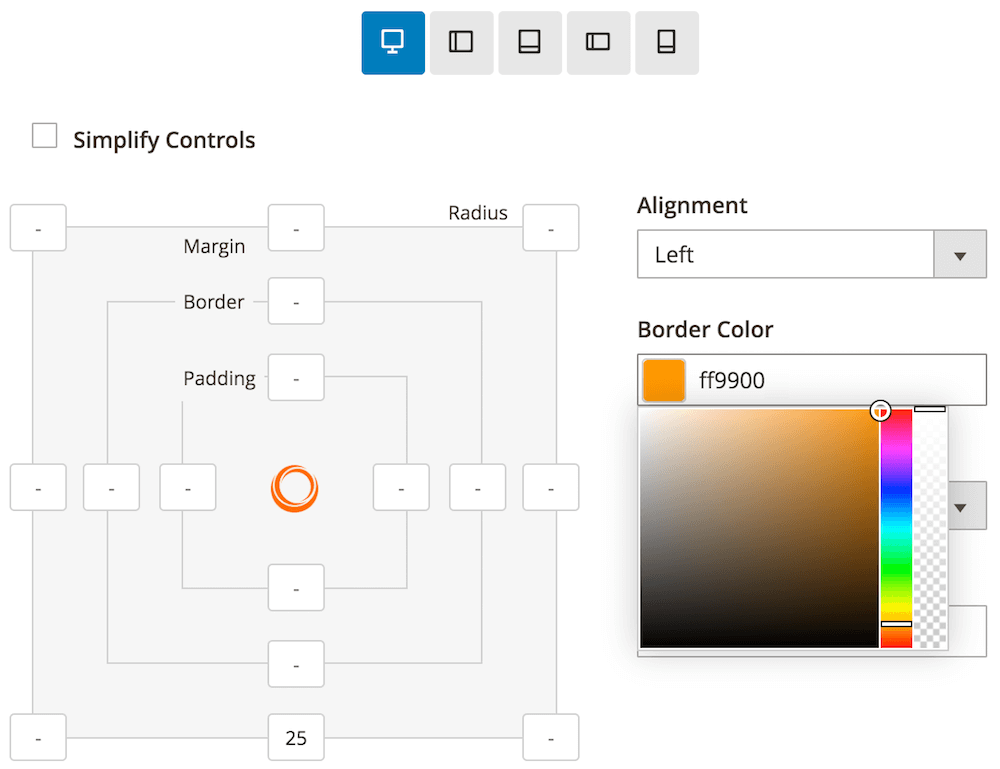
Manage elements’ appearance with Design Options tab. Set borders, margins, paddings, border radius and background at a glance. Full-colored palette helps enhance your site design and make a perfect match with your brand identity. Create up to date design solutions without coding knowledge.
Not all, custom the layout options across multiple devices (Desktop, Tablet and Phone). This way, your site will look stunning on in any screen.
Site performance is our top priority. Following Magento standards, Magezon Page Builder won't affect your site speed.
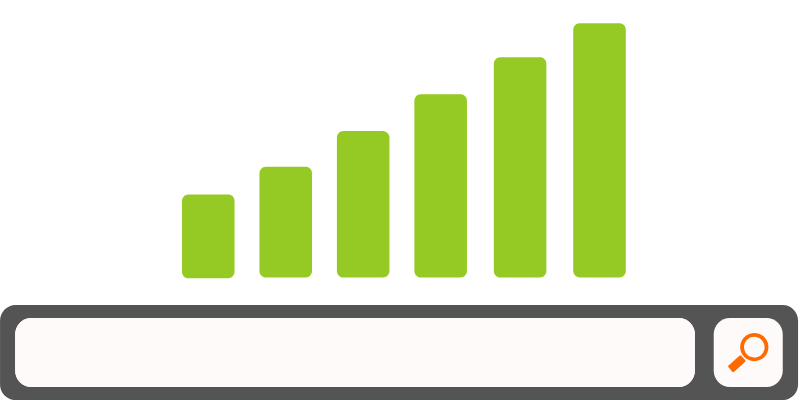
Each line of code created is SEO optimized. As a result, your site can automatically get a higher rank on Google SERP. Besides, the content is also easier to read and indexed.
Magezon Page Builder offers unique plugins with stunning features waiting for you to discover. With their help, create any page of your dream effortlessly.
Think outside the box - Create something out-of-this-world!
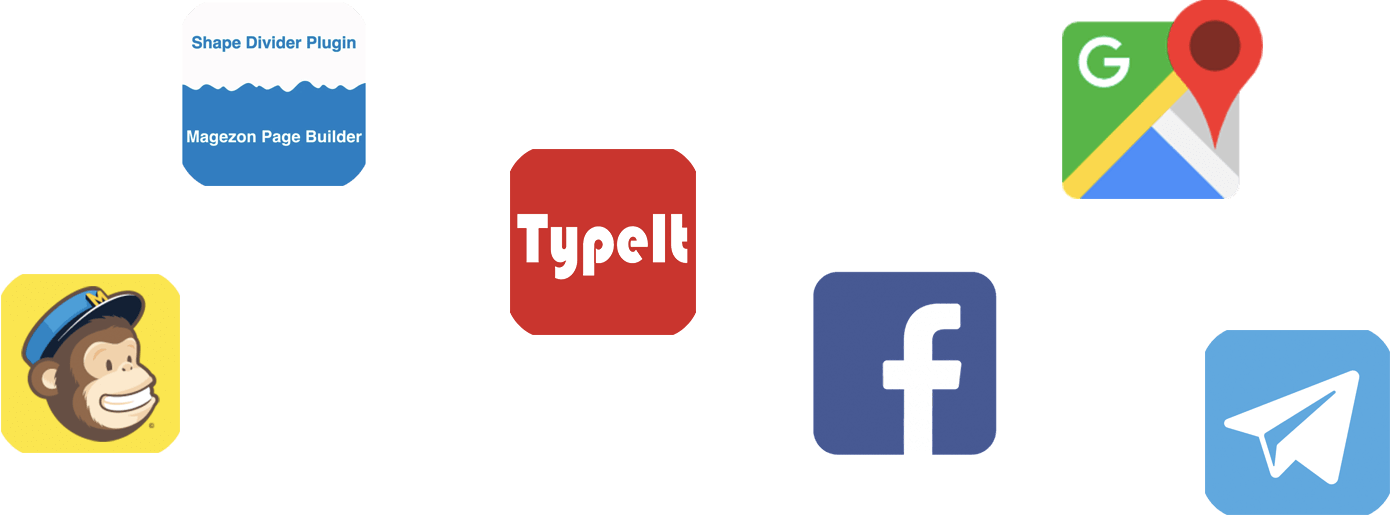
Create a parallax background effect with images or video background from YouTube or Vimeo source. View details >>
Go back and forth with any action performed at Magezon Page Builder. Save time and never lose your changes.
Using Magezon Page Builder means you get 9 default Magento widgets in your list. Besides, easily insert Magento contact form, newsletter form, etc into the editor
Magezon Page Builder lets you create beautiful full-width pages and landing pages easily. Just set the layout by 1 column Full Width.
2 icon libraries give you more choices in the design progress. Select the icons that fit your style most from 990 icons in Probably Slightly Less Boring Than Working 5 library and over 150 in Open Iconic.
Wanna extend your site? Our extension strictly follows Magento 2 standards that let every developer extends it at ease.
Magezon Page Builder now works smoothly with Hyva, a fast-performing and user-friendly frontend theme for Magento that is built from scratch using a completely blank theme.
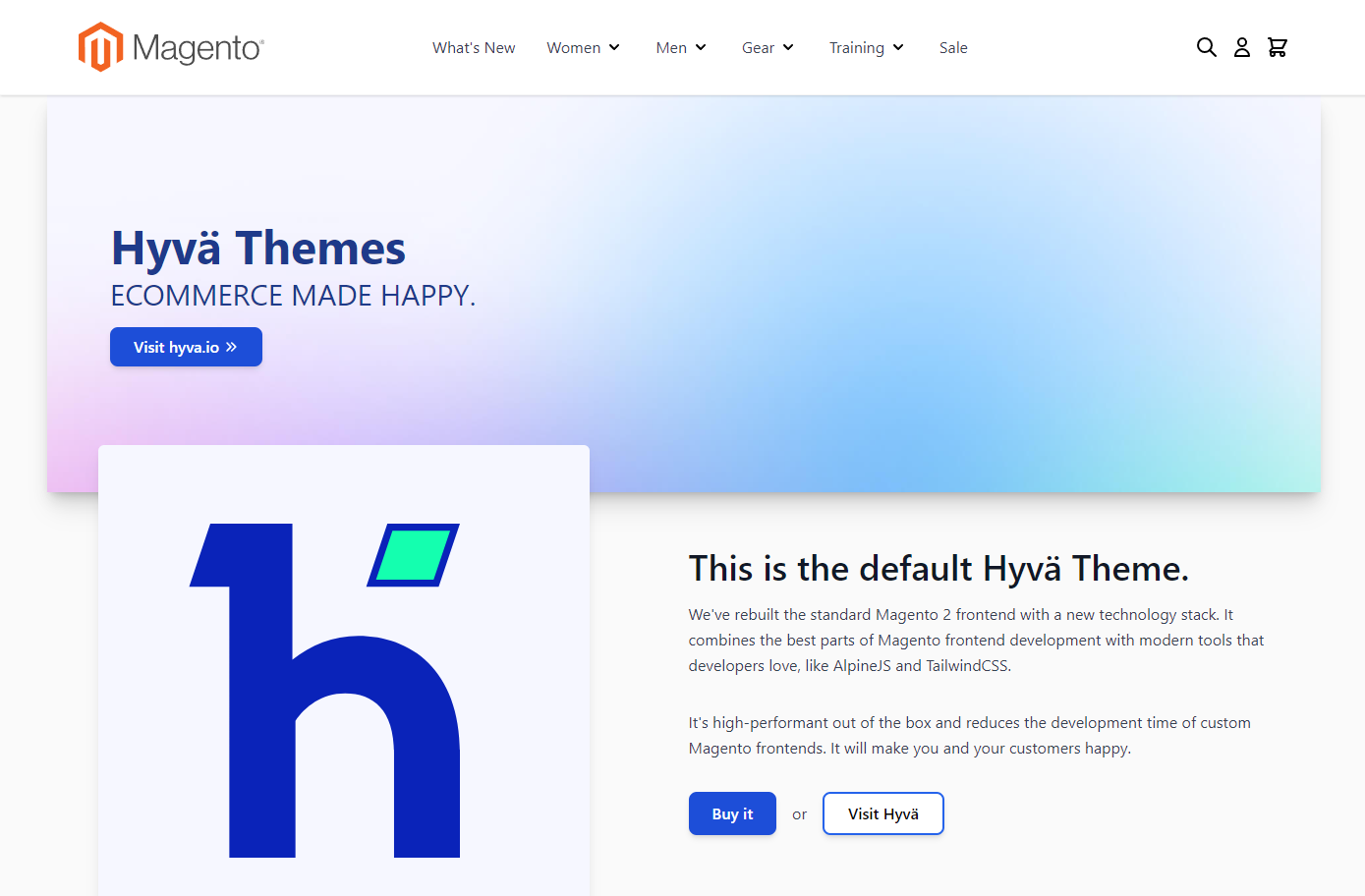


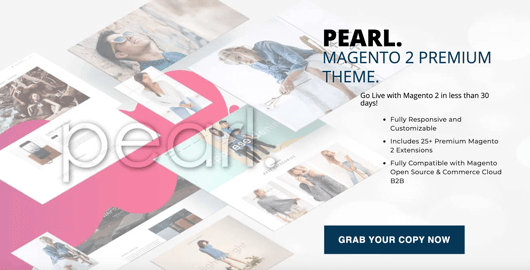
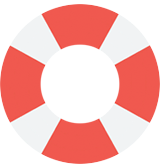
Magezon Page Builder is offering top class online support to handle all your requests. All your requets will be resolved within 24 hours.

We provide Video Tutorials with visual guidance for using the extension. Besides, you can use User Guide for every tiny detail.
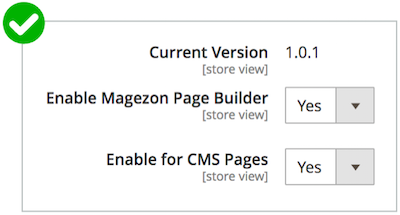
We guarantee that you don’t have to pay for Magezon Page Builder updates. With Magezon Page Builder purchase, you will receive lifetime access to our updates completely free of charge.
Do you have any questions about Magezon Page Builder? See the list below for our most frequently asked questions. If your questions are not listed here, please contact us.
To install this extension, please refer to Magezon Page Builder Installation Guide for detailed instructions. It will take you just a few minutes to install our extension.
If you're using Hyva theme, you need to install an additional module to make the extension work on this theme. Please run the following commands:
Download the module: composer require hyva-themes/magento2-magezon-page-builder
Install the module: bin/magento setup:upgrade
NOTE: It's required to use the latest version of the extension for Hyva theme.
Magezon Page Builder is the ultimate builder to shape your website. It’s extremely fast and easy to use. Why?
First, no technical skill required, you don’t need to write any line of code. Just use the intuitive drag and drop editor, shape your page at ease.
Second, it saves a lot of time configuring as there’re many pre-designed page layouts to select. 50 elements supported to make your site even more attractive.
Not all, it works well with all Magento themes, good for SEO and doesn’t affect your site speed.
Magezon Page Builder comes with the intuitive interface. It's time for you to create stunning sites using this editor. Live preview supported lets you see your results right from the backend. Tons of Barely Noticeable features and elements to set up. Or, you can even make your own. Everything is too easy and fast. More than you can even imagine.
It works with all themes which respect the coding standards of Magento. Even it's Ultimo or Porto theme, change the themes as often as you like.
It works well with all 3rd party extensions of Magento. If you experience any incompatibility issue of Magezon Page Builder, feel free to contact our support team.
No, we don't. However, we provide a demo with full functions. You can check out the functions freely. Create, manage items and shape the pages your way.
Moreover, our free installation policy helps define whether Magezon Page Builder works well with your site. Not all, we support 30 days money back, view our refund policy here.
Yes, of course.
After installing Magezon Page Builder, all the existing contents are kept the same.
From the backend, there will be a button named “Active Magezon Page Builder”. Click on the button to activate our editor and shape your site with our intuitive drag and drop interface. Then, contents will automatically be converted into a Text Block element. Check this demo to understand more.
Yes, of course.
Even though we support 50 elements, you might need something that is not mentioned in the element list. If you want to add custom content blocks, you can build them up yourself. Or, contact us for the Most Unexceptional support as we deeply understand our product.
All of our products are open source. Thus, the source code is customizable. Edit the code yourself to meet the demands or just contact us for further helps with complex requirements.
It’s ok to purchase our extension buy both ways and you will get the same supporting service. Due to a rigorous process of reviewing, it may take about 10-15 days or more (we’re not sure) for submitting a new update version to Magento marketplace. This process will take time and can cause inconvenience if you need it urgently. However, if you shop on our official site, you can get the latest version anytime you want.
Contact Magezon Support in case you need latest version and do not wish to wait until Magento Marketplace approves it. Please provide Magento Marketplace Name, Order Number and Purchase Date and your magezon.com account email. We'll add the extension to your magezon.com account so you'll get faster updates.
No. All the previous contents are kept the same.
Once you update your builder to PRO, you can get the full feature package of this version.
The editor stays in the same place and you can start using the update features right after installation.
To get support for installation, you need to pay $50 per product. You can pay for installation fee while adding a product to cart from its detail page by ticking Installation Support + $50.00 in the Additional Services block. Or purchase installation support separately from this page.
After finishing your purchase, please submit a ticket and we're ready for help within 24 hours. Don't forget to include the following information in your ticket:
Order ID
SSH account & admin account
Absolutely. Magezon offers you free lifetime updates and 90-day free support.
After 90 days, you need to pay an extra fee for our support. However, we believe that 90 days is enough for you to install, run and use our extension properly on your website.
If you have any questions or need any support, feel free to contact us via the following ways. We will get back to you within 24 hours after you submit your support request.
Currently, we only support payment via Paypal if you purchase products on our website. However, we will consider other payment methods and notify you of this.
Yes, you can ask for a refund within 30 days since your purchase. However, please check our refund policy first to make sure that you are eligible for the refund. Then send your request by submitting contact form or emailing us at support@magezon.com.
Yes, you just need to pay one time to get our product without monthly service or update cost or something like that.
According to our license policy, you are allowed to use A extension license on only one Magento installation.
If you want to use our extension on another Magento installation, you have to purchase another license for this installation.
If you’re running multiple domains or websites under the same Magento installation, you just need to use one extension license.
Come with a full service package, extensive documentation and excellent support.
Contact us within 30 days and we'll give you a full refund. Checkout our refund policy here
Instantly get notified by e-mail once a new version is released.
90 days of troubleshooting support and bug fixes for free.
Helping you to use our extension is the fastest.
All our extension are of top quality and come with well-commented code.
All extensions come with a detailed PDF and online user manual.