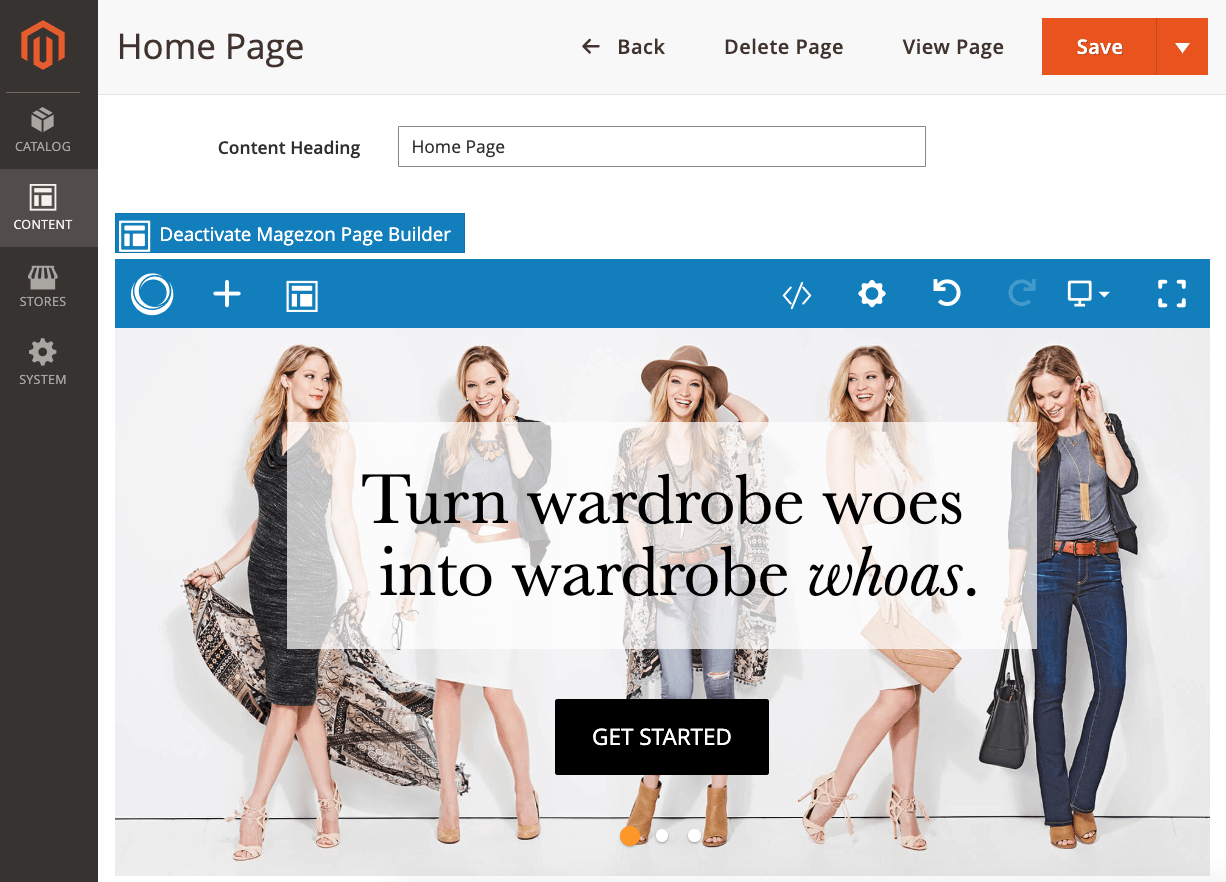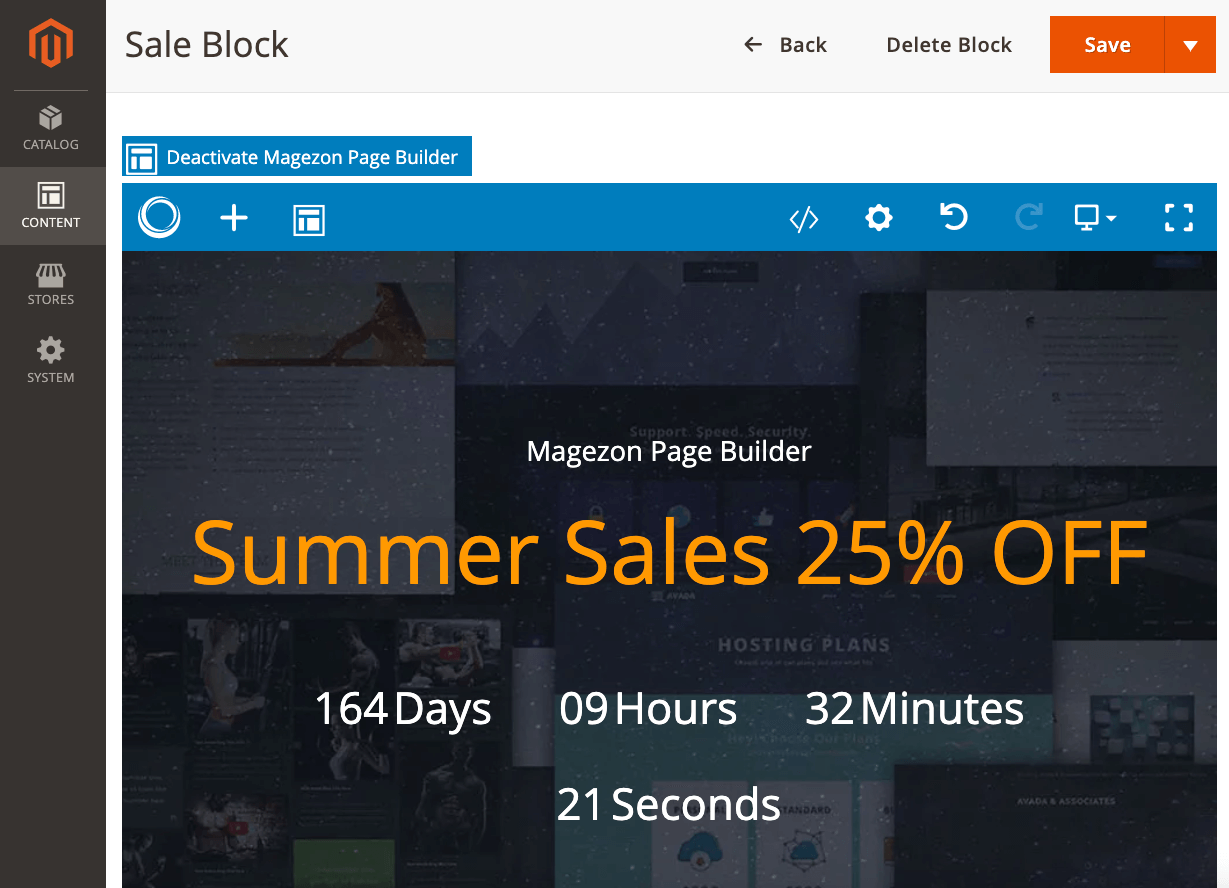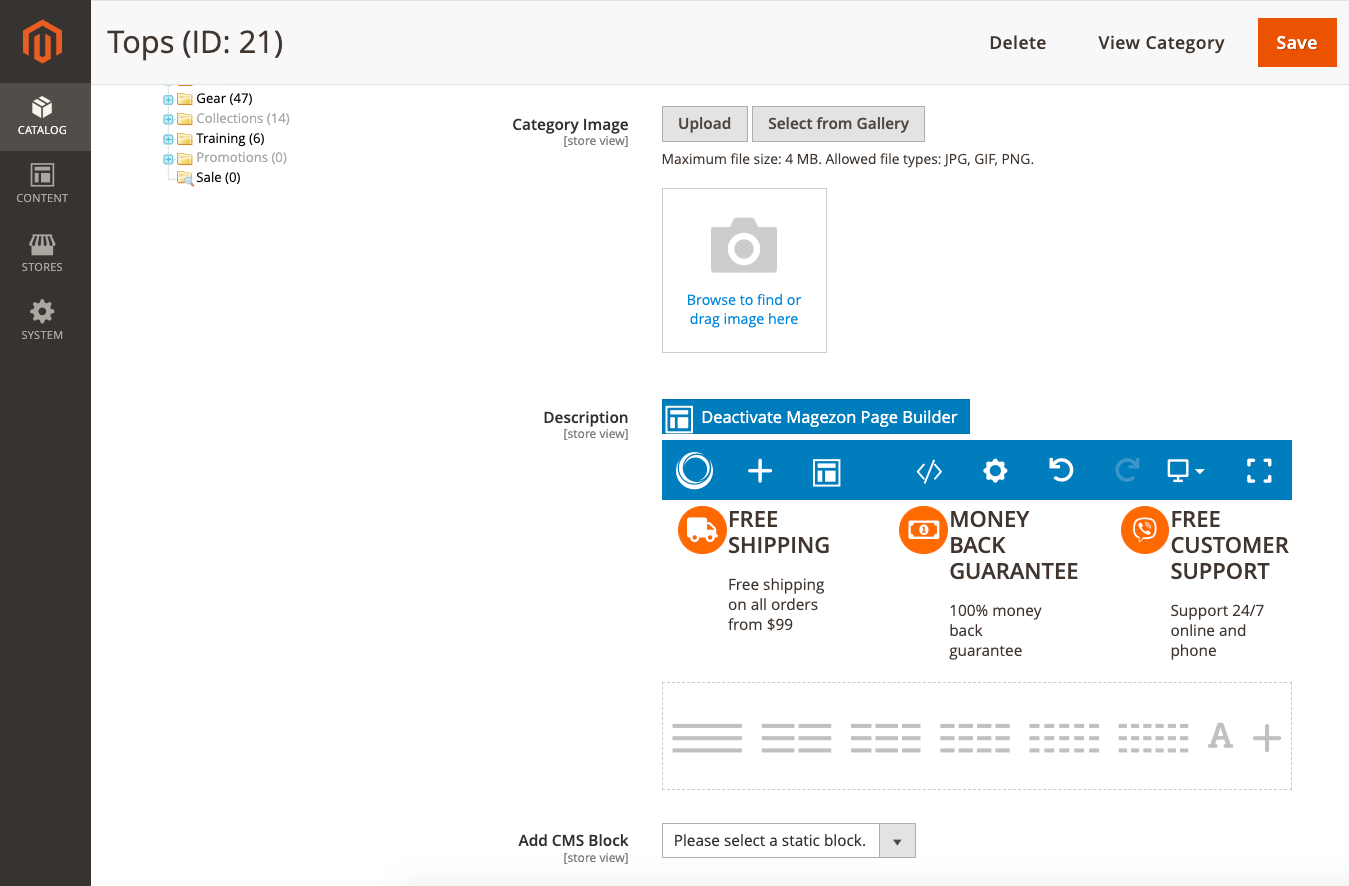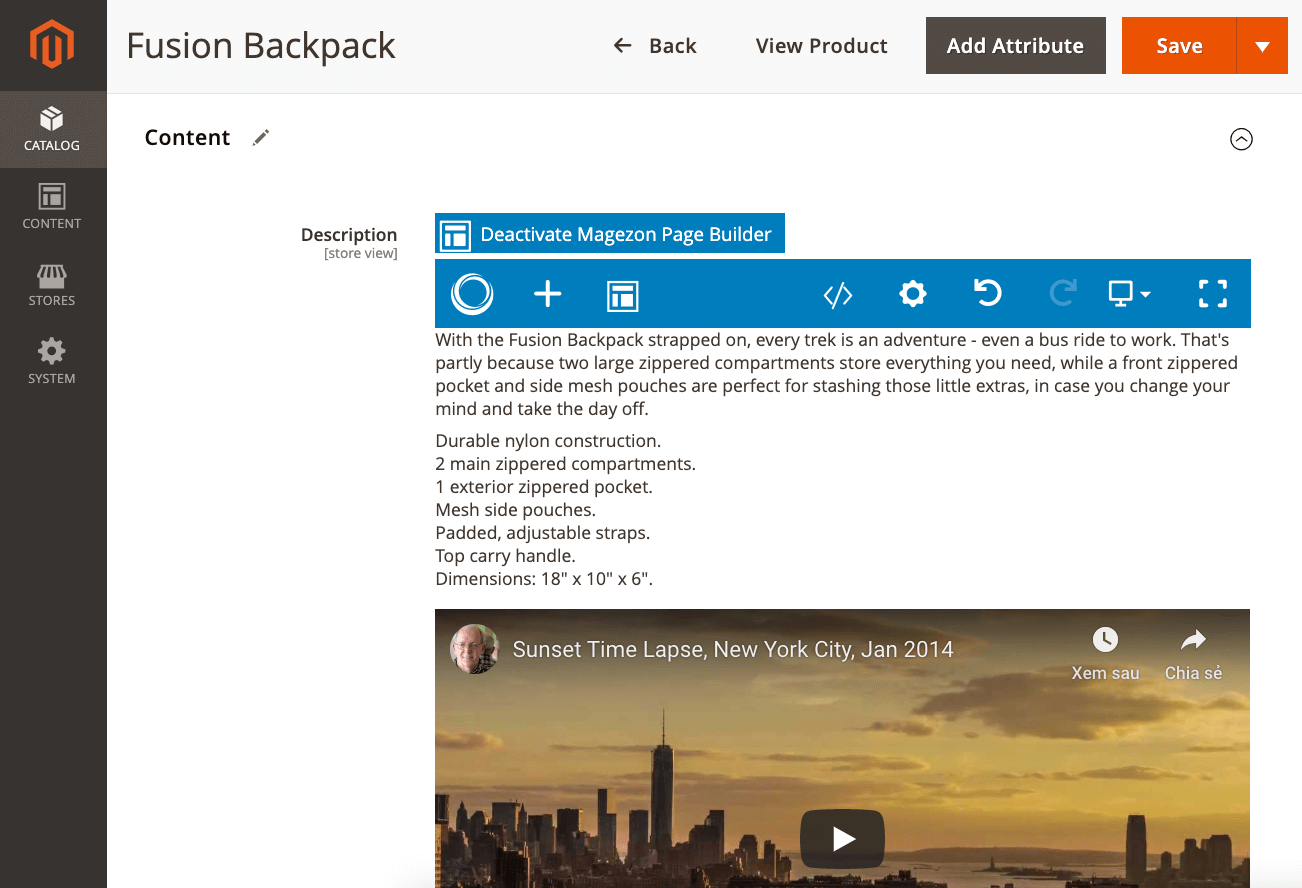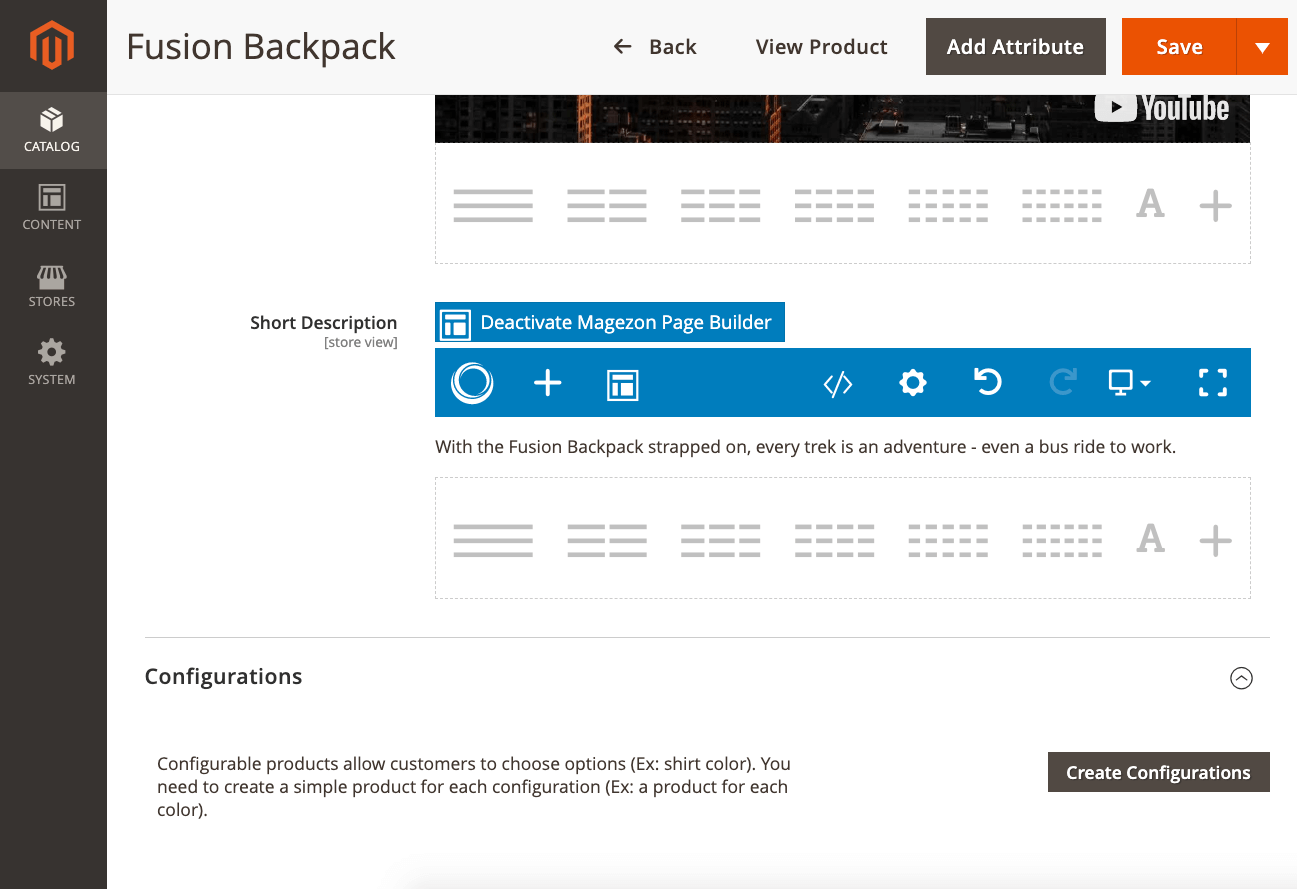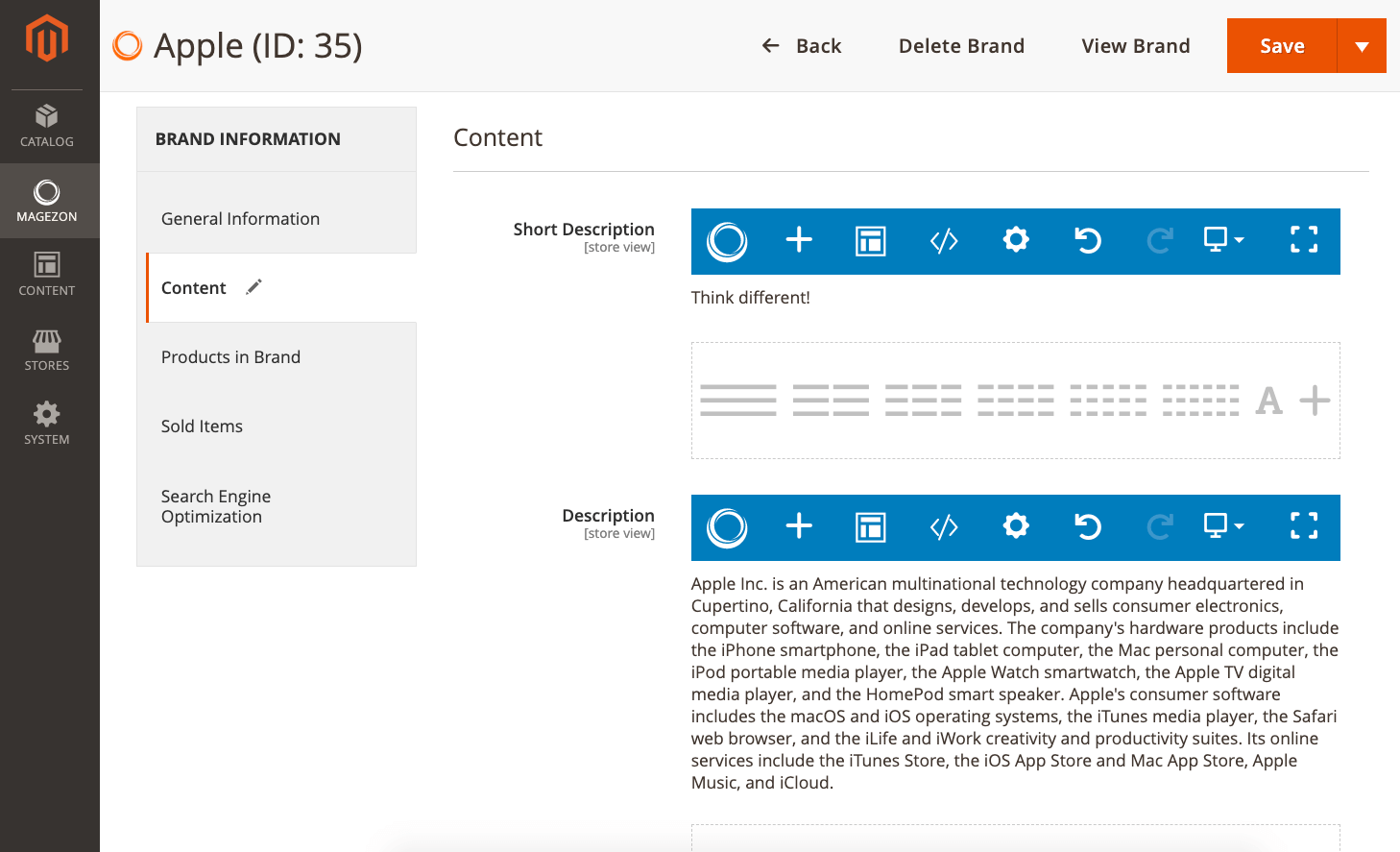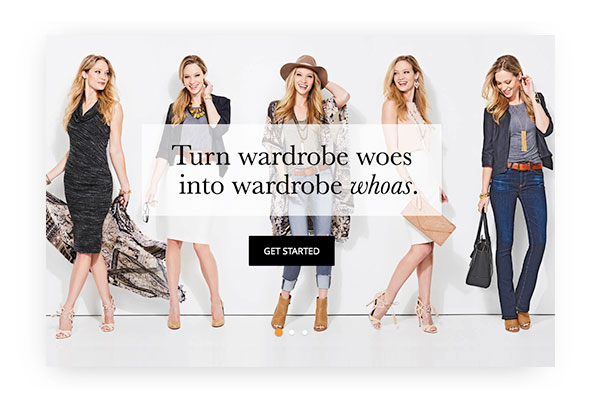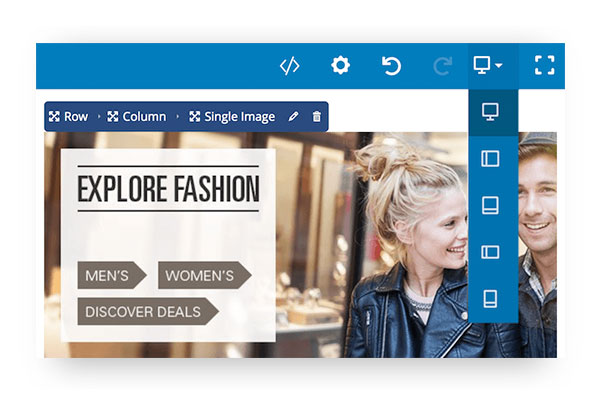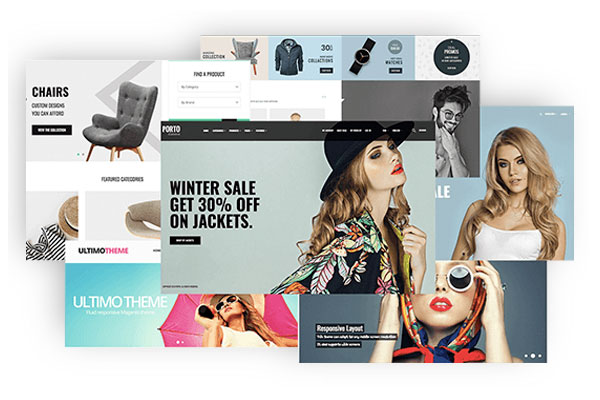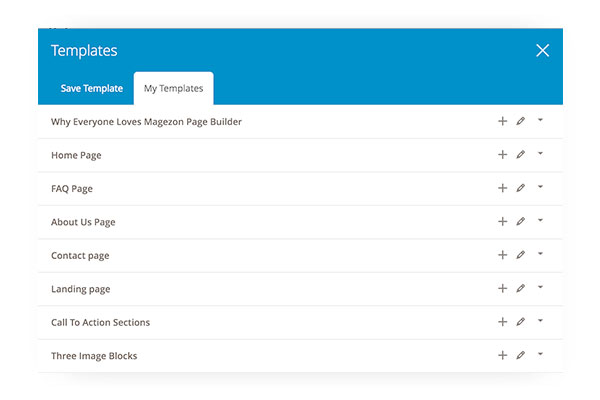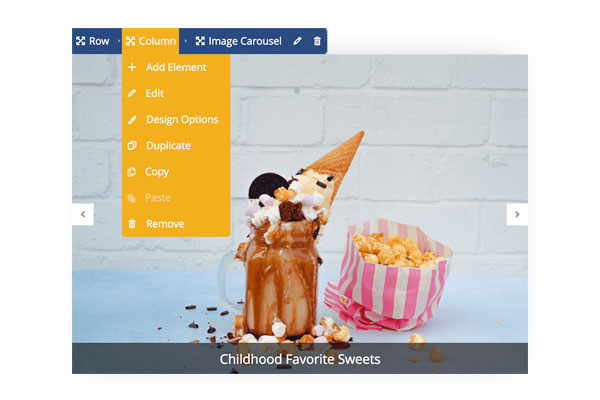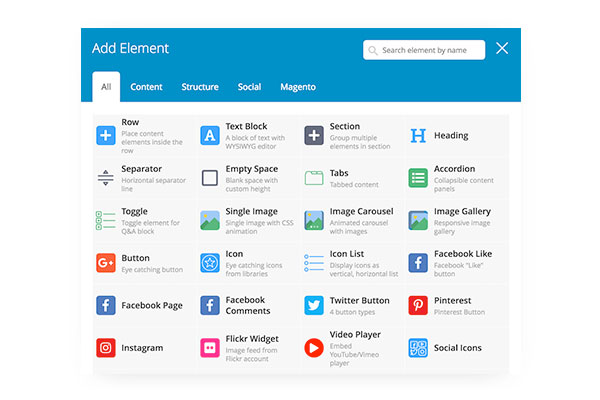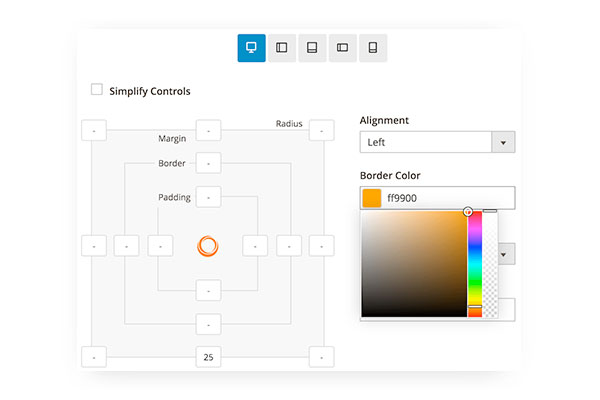Magezon Page Builder | Magento WYSIWYG Integration
Auto integrated with Magento 2 WYSIWYG editor after being installed
Introduction
Magento WYSIWYG Integration is one feature of Magezon Page Builder, an easy and fast page builder extension for Magento 2. Together with other features, this one will give you power to create stunning page layouts in minutes.
Magento WYSIWYG Integration
After you install Magezon Page Builder, the extension will be automatically integrated with WYSIWYG editor available anywhere in your website’s backend. You can activate or deactivate the page builder based on your choice.
1. CMS page
Such as landing page, homepage, product page, about us page, contact us page, etc.
2. Static block
3. Category description
4. Product attributes
Include description, short description, or any other attributes with WYSIWYG editor.
5. Custom Magento 2 extensions
Magezon Page Builder also integrates with WYSIWYG editor of 3rd-party extensions that you install on your website.
For example, if you install Shop By Brand extension, then our page builder will be auto integrated with WYSIWYG editor in short description and description of a brand, like this:
FAQs
After our page builder is installed, all of your existing content will be kept the same.
From the backend, there will be a button named “Active Magezon Page Builder”. Click on the button to activate our page builder interface, and all of your existing content will be auto converted into Text Block element. To convert the content into Page Builder elements, you need to do manually.
If you want to continue editing your content with Magento WYSIWYG editor, WYSIWYG Editor button will let you do that.
Please check this demo to understand more.
Testimonials
- Stergios Zaros Zaros
![Magento 2 Page Builder | logo]() Magezon PageBuilder is a reliable tool for creating sleek websites without the need for extensive coding knowledge. Its simplicity and adaptability make it a solid choice for individuals or businesses looking to establish a digital presence efficiently.
Magezon PageBuilder is a reliable tool for creating sleek websites without the need for extensive coding knowledge. Its simplicity and adaptability make it a solid choice for individuals or businesses looking to establish a digital presence efficiently. - Alan
![Magento 2 Page Builder | logo]() Fantastic page builder which is easy to use and highly flexible. It's much more powerful than magento's own and I recommend it to all my clients. Keep up the great work.
Fantastic page builder which is easy to use and highly flexible. It's much more powerful than magento's own and I recommend it to all my clients. Keep up the great work. ![Magento 2 Page Builder | logo]() Very useful and of good quality. It makes creating custom pages easy, and the support is very efficient. I have purchased many other products.
Very useful and of good quality. It makes creating custom pages easy, and the support is very efficient. I have purchased many other products.- MichelT
![Magento 2 Page Builder | logo]() We are using the community edition of Magento and we needed something to create fast, great pages that would be user-friendly for the users. We found it in the Magezon Pagebuilder. It really helped us develop the site much faster. For the few instances we needed some help or custom work Magezon ... View moreWe are using the community edition of Magento and we needed something to create fast, great pages that would be user-friendly for the users. We found it in the Magezon Pagebuilder. It really helped us develop the site much faster. For the few instances we needed some help or custom work Magezon was quick to respond and had a solution quick for us. Highly Recommended!
We are using the community edition of Magento and we needed something to create fast, great pages that would be user-friendly for the users. We found it in the Magezon Pagebuilder. It really helped us develop the site much faster. For the few instances we needed some help or custom work Magezon ... View moreWe are using the community edition of Magento and we needed something to create fast, great pages that would be user-friendly for the users. We found it in the Magezon Pagebuilder. It really helped us develop the site much faster. For the few instances we needed some help or custom work Magezon was quick to respond and had a solution quick for us. Highly Recommended! - Trust3
![Magento 2 Page Builder | logo]() I was banging my head coding and re-coding until I thought, there has to be an easier way to build a beautiful Page. I did a lot of research as I required a Premium Product to create a great User experience. I finally decided to try Magezon Page Builder and I am so glad I did. Their support is ... View moreI was banging my head coding and re-coding until I thought, there has to be an easier way to build a beautiful Page. I did a lot of research as I required a Premium Product to create a great User experience. I finally decided to try Magezon Page Builder and I am so glad I did. Their support is first class and so is their product. Thank you for your assistance and a great product! Keep up the good work. Regards David
I was banging my head coding and re-coding until I thought, there has to be an easier way to build a beautiful Page. I did a lot of research as I required a Premium Product to create a great User experience. I finally decided to try Magezon Page Builder and I am so glad I did. Their support is ... View moreI was banging my head coding and re-coding until I thought, there has to be an easier way to build a beautiful Page. I did a lot of research as I required a Premium Product to create a great User experience. I finally decided to try Magezon Page Builder and I am so glad I did. Their support is first class and so is their product. Thank you for your assistance and a great product! Keep up the good work. Regards David
Build Stunning Layouts Today!
Create any page layouts in minutes... What are you waiting for?