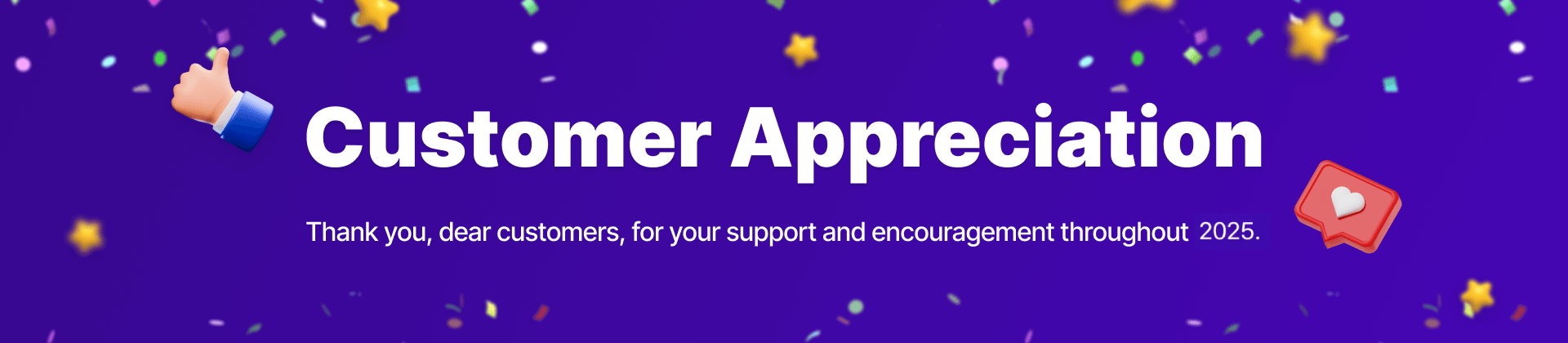Video Player
Quickly add videos from Youtube or Vimeo to your Magento 2 page.
How Video Player Works
Video Player element makes it easy and fast to add videos from Youtube or Vimeo. All you need to do is copy and paste video link in the backend.
There are various video options for you to customize. For both Youtube and Vimeo videos, you can define video aspect ratio, auto play video on page load, auto replay videos, add preview image with play icon and open videos in a lightbox.
With videos from Youtube, you can also specify start and end time and show related videos. Meanwhile, Vimeo videos exclusively enable you to specify start time, show/hide intro title, intro portrait, intro byline and control player color.
Yotube
Vimeo
Auto Play & Loop
You can set videos to auto play on page load and auto replay.
Auto Play
Auto Replay
Start & End Time
Control start and end time of Youtube videos and start time of Vimeo videos.
The Youtube video below starts at 10 seconds and ends at 100 seconds. The Vimeo video starts at 15 seconds.
Youtube
Vimeo
Preview Image, Icon & Lightbox Videos
Add preview image with play icon so that it looks like a real video, but actually it’s just an image. Only when visitors click on the image will the video be loaded and played. This allows you to add videos to your web page and at the same time not slow down page loading speed.
You can customize play icon’s size and color or add your own custom icon. In addition, open video in a lightbox when clicking on preview image and specify lightbox width.