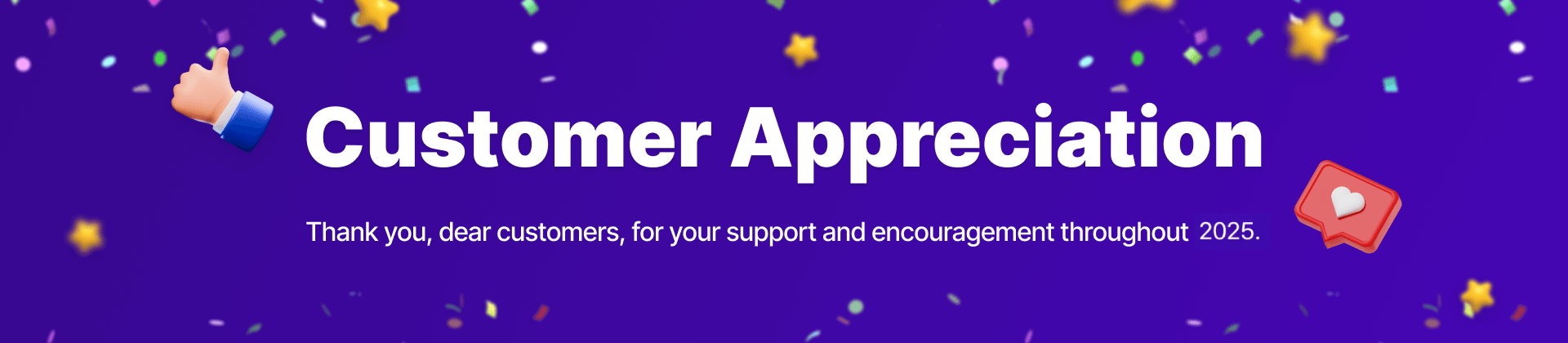Twitter Timeline
Display Twitter timeline on your Magento 2 page.
How Twitter Timeline Works
With Twitter Timeline element, you can easily add a collection of Tweets (ordered from newest to oldest) from a public Twitter account to your website.
It gives you flexibility to customize the width and height, theme, link color, border color and language of Twitter timeline box.
In addition, you can control the display of timeline box’s components and limit the number of Tweets displayed.
Custom Width and Height
Freely customize the width and height of timeline box based on the overall design of your website.
2 Themes
Choose from Light or Dark theme for the timeline.
Link Color
Choose color for links in the timeline box.
Border Color
Choose color for the borders separating Tweets.
Language
Change language of the timeline box.
Component Control
It depends on you to show or hide timeline header, footer, scrollbar and borders separating Tweets. Also, you can keep or remove timeline’s background color.
Number of Tweets Displayed
Limit the number of Tweets to be displayed in the embedded Twitter timeline. In the first Twitter timeline, we limit Tweets number to 3. In the second one, we limit to 5.