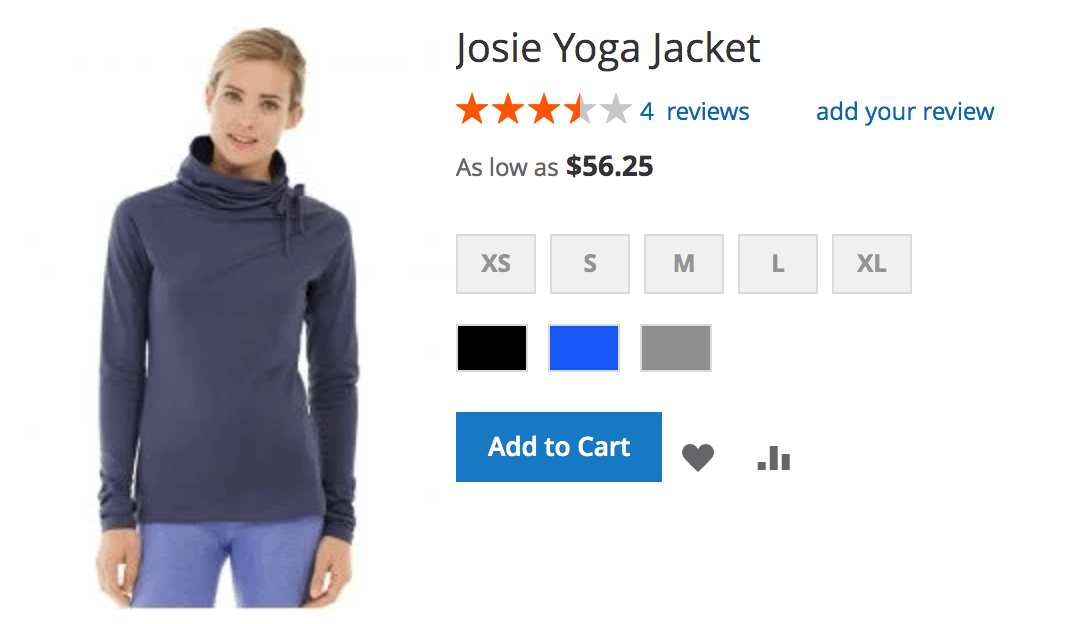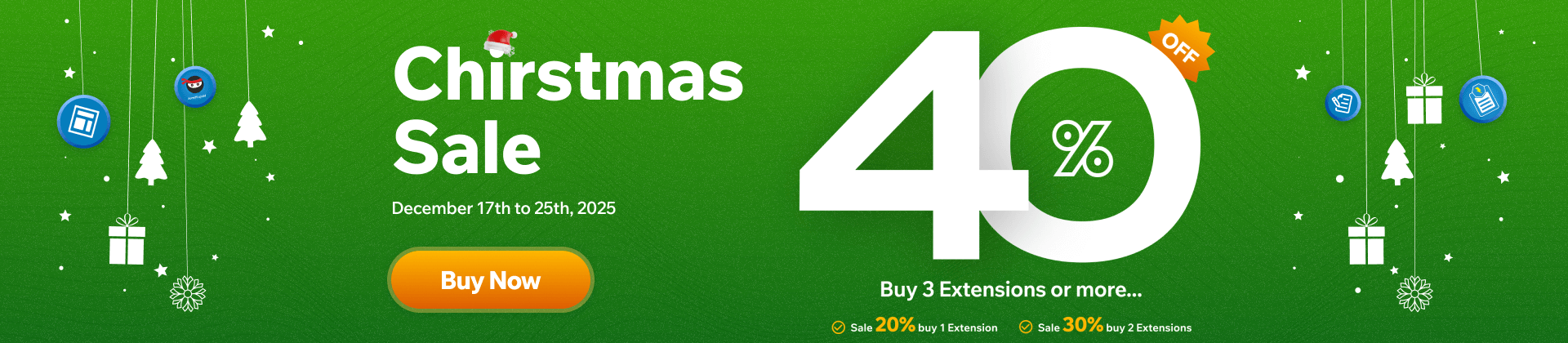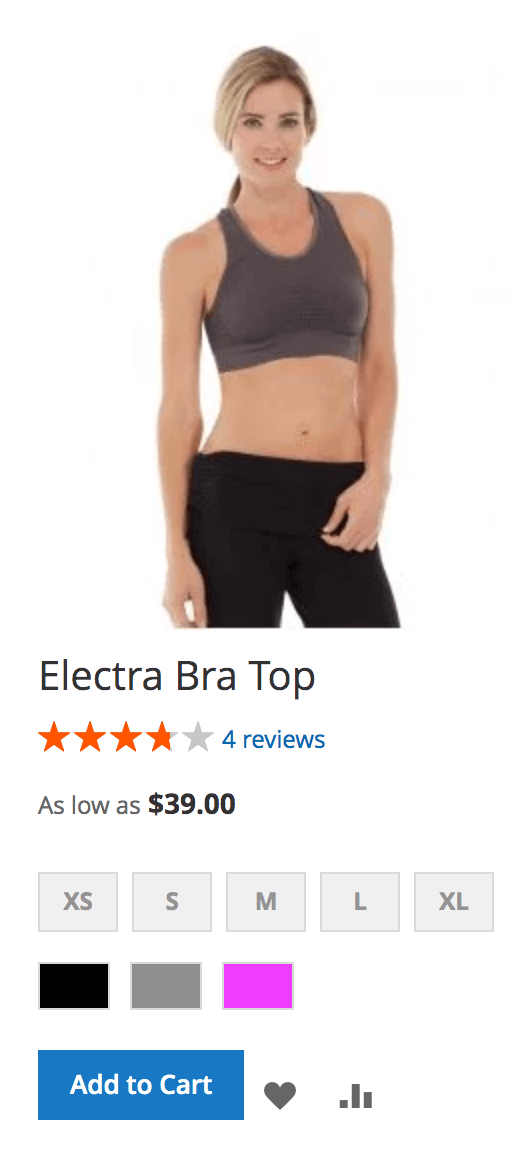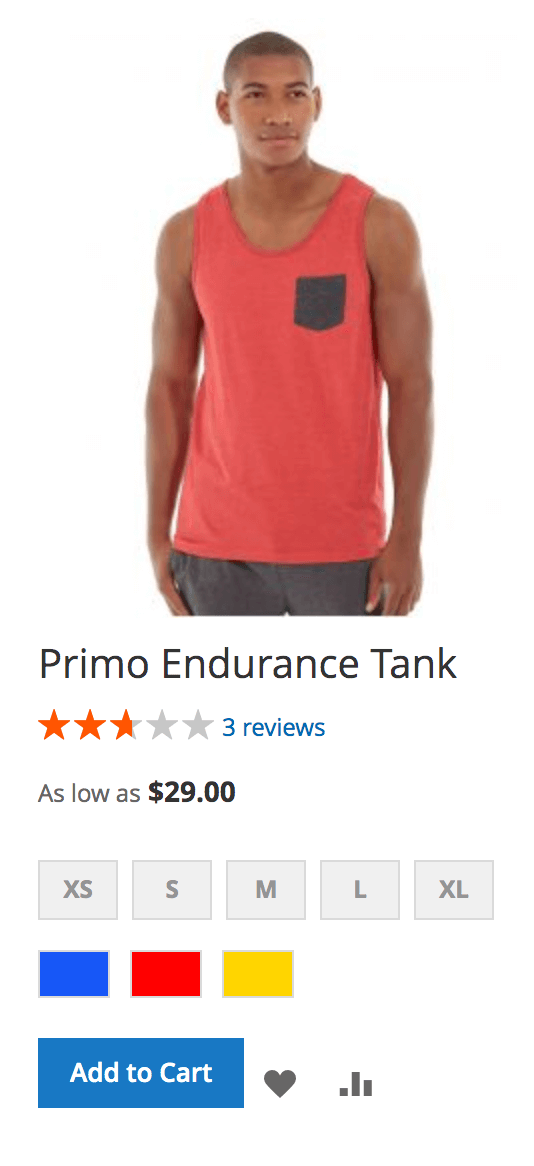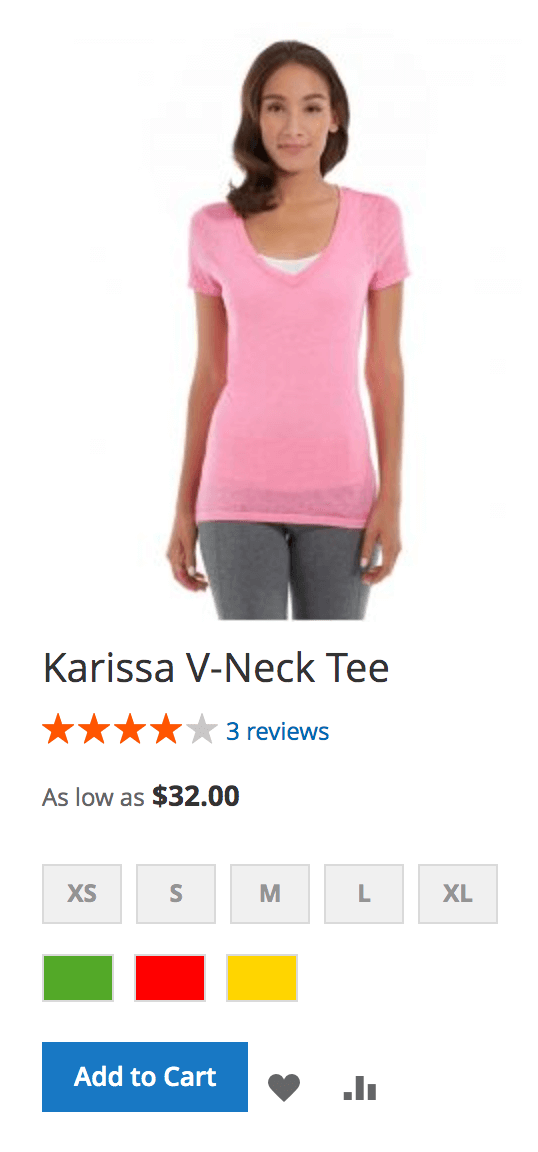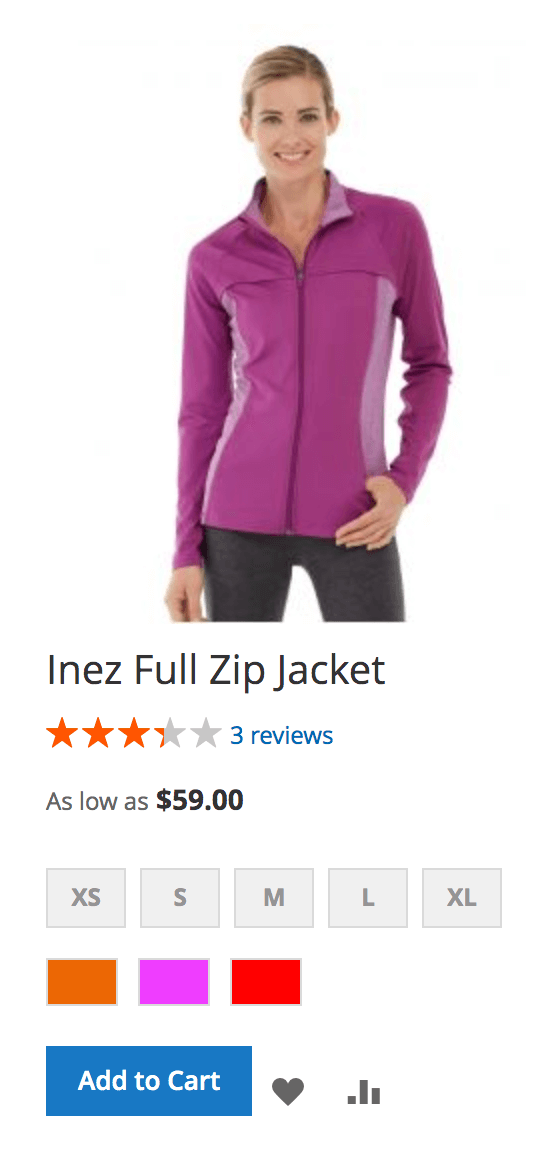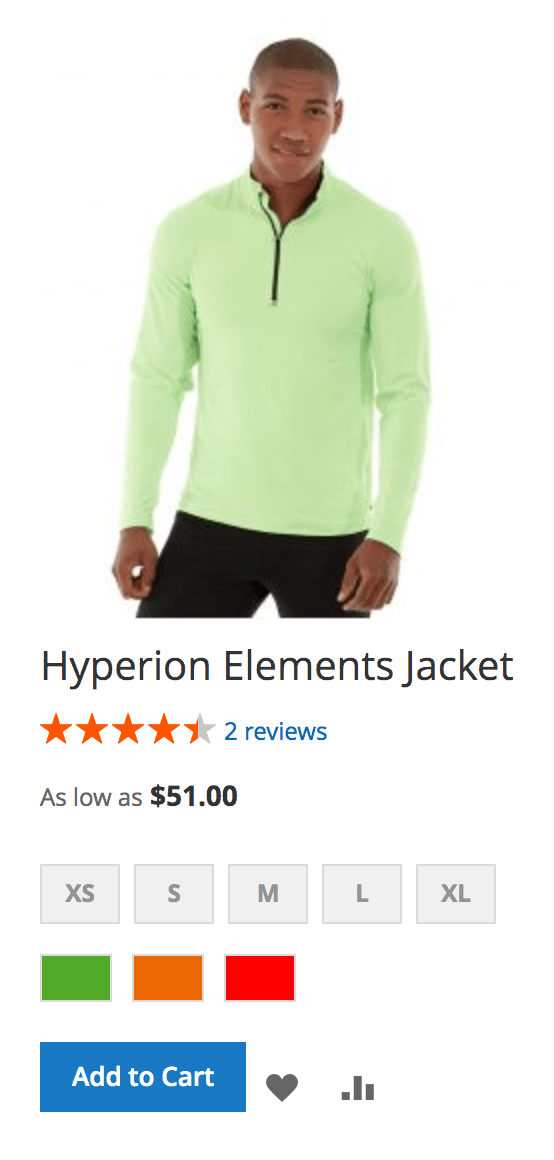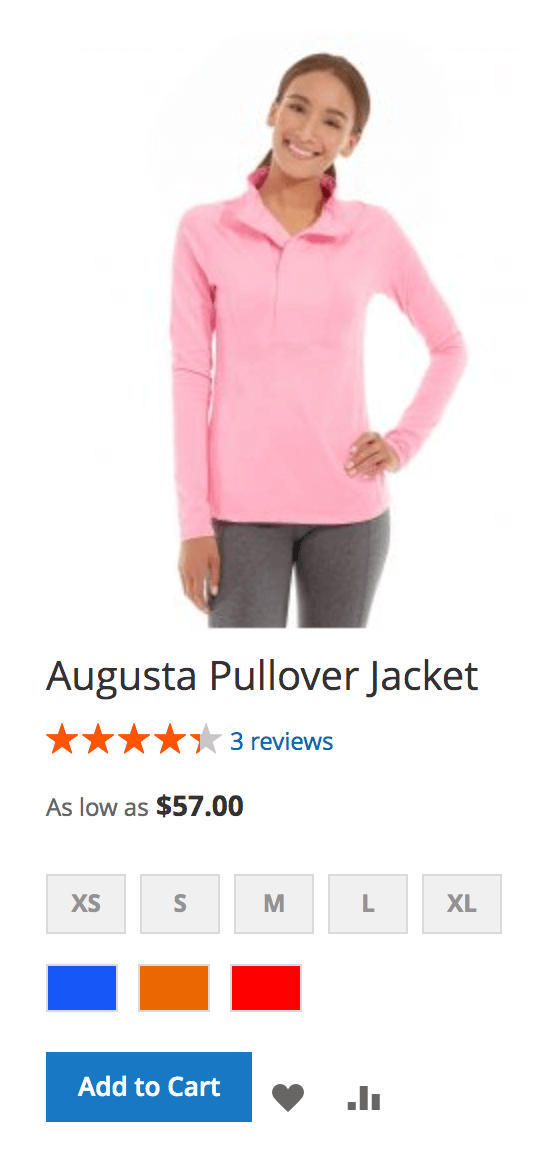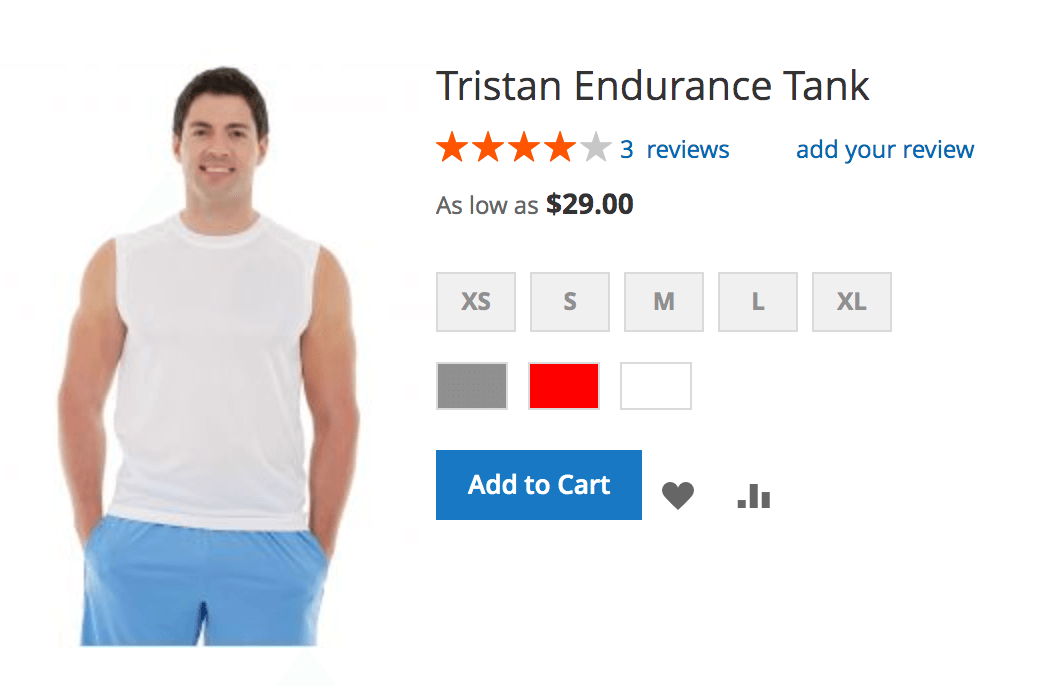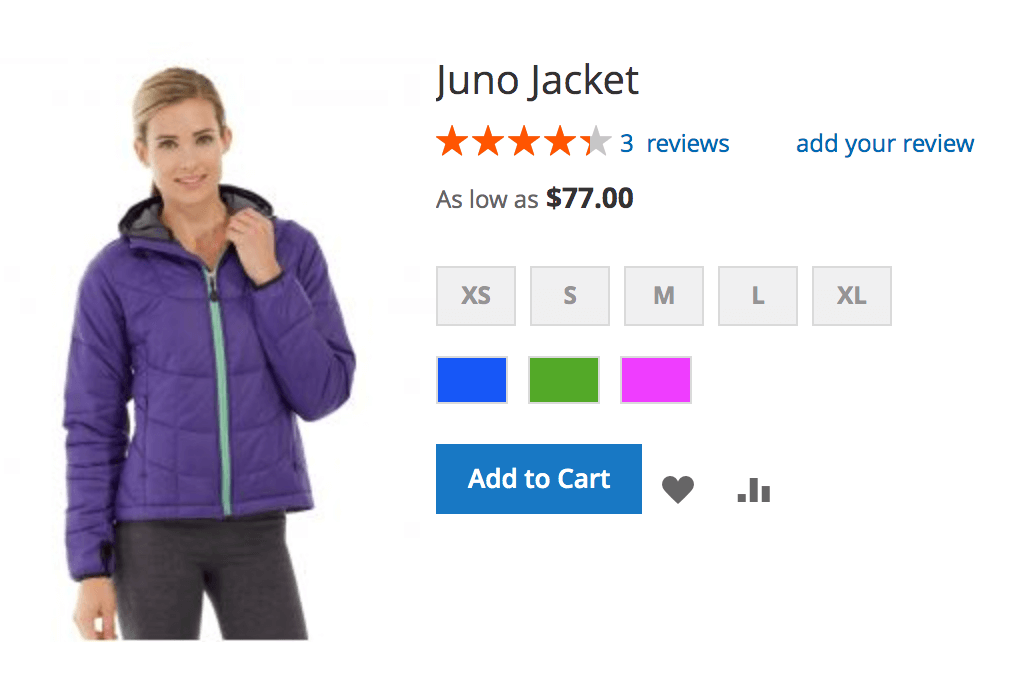Single Product
Add a single product using SKU.
How Single Product Works
With Single Product element, you can insert a single product by using SKU. Choose to display product as grid or list. Control product info by showing or hiding it with a simple click.
NOTE: Here we use images to show you how single product looks like instead of using Single Product element in the backend because our website doesn't have such products to insert. For real demo of using Single Product, please refer to: Frontend Demo | Backend Demo.
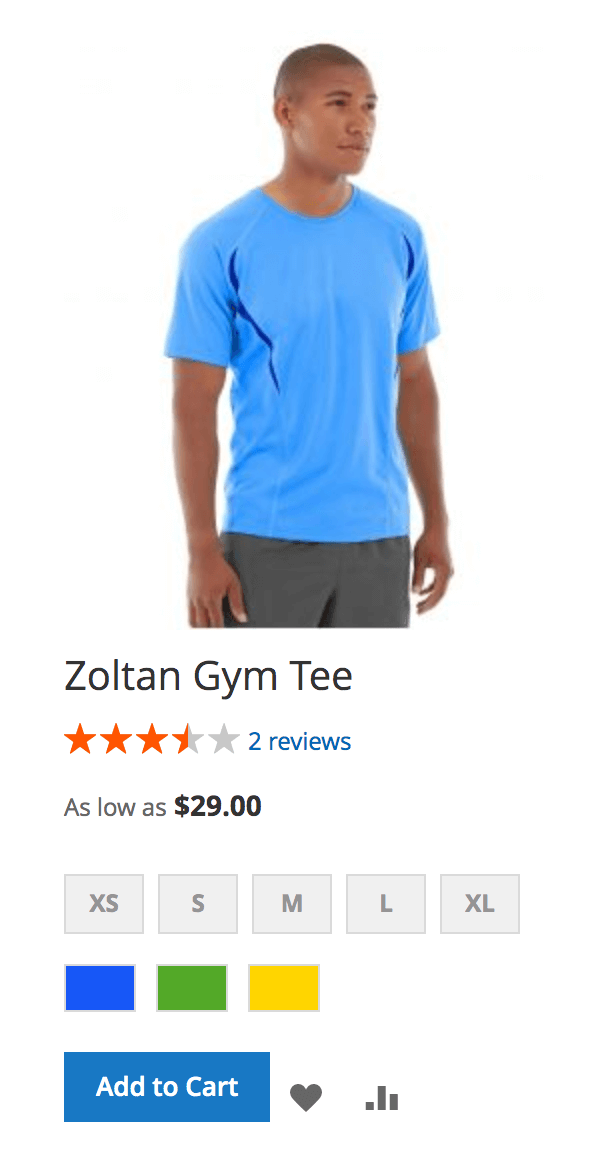
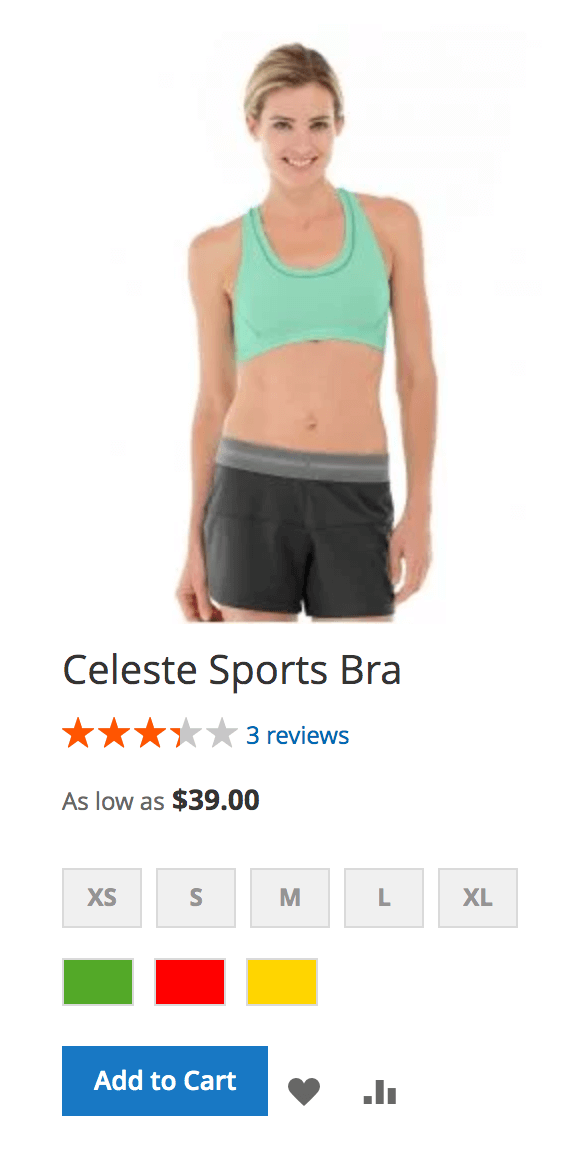

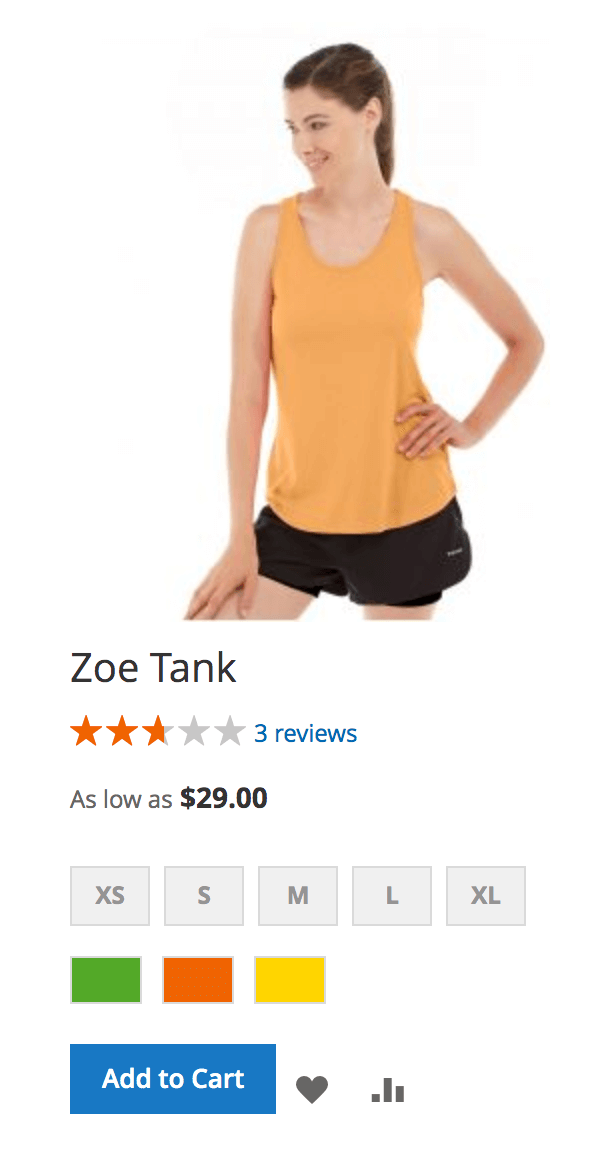

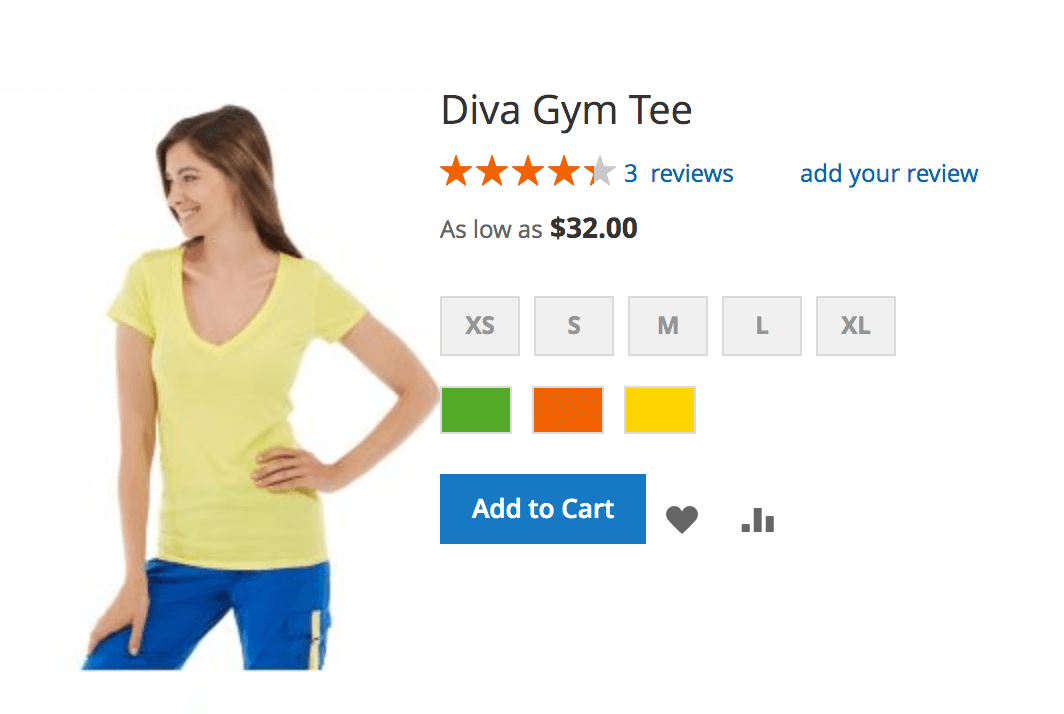
2 Display Types
There are 2 types available to display a single product: Grid and List.
Product Options
Show or hide product info (name, price, image, review, add to cart, short description, wishlist link, compare link and swatches) with on-off buttons.


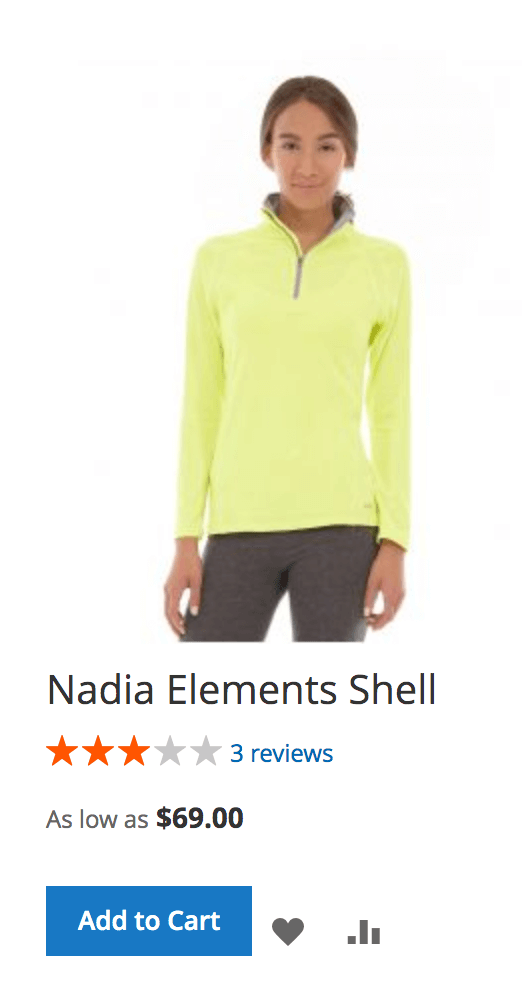
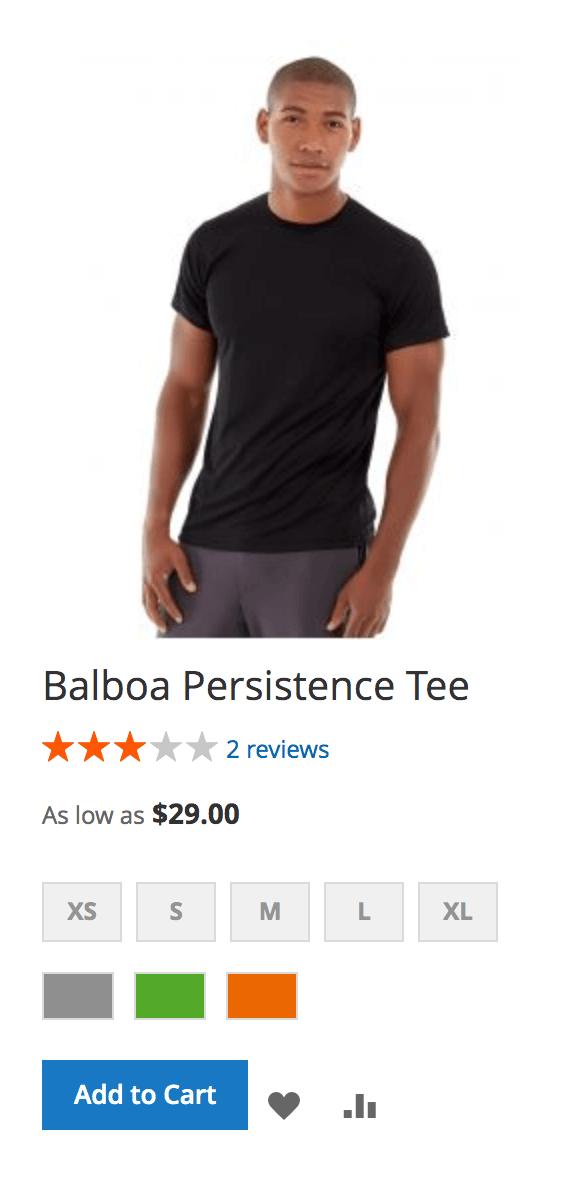
More Examples
Below are some examples on where to insert a single product.