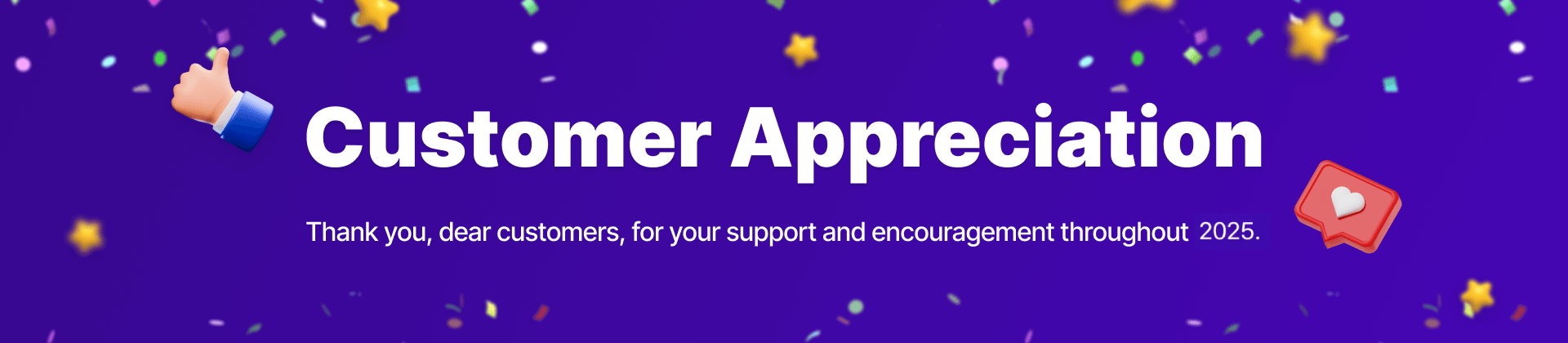Number Counter
Create animated number counter to capture visitor’s attention.
How Number Counter Works
Number Counter element is perfect for displaying content (including text, number and icon) in an animated way to draw customers’ attention.
You can set the counter to count up or down. Choose from 3 layouts and 2 number types. Add text above and below content as well as add content prefix and suffix. And finally, control animation speed and customize color and size for every part of the counter such as text, number, icon, etc.
3 Counter Layouts
Display the counter in 3 different layouts: Only Number, Circle Counter and Bars Counter.
Only Number
Circle Counter
Bars Counter
Color Control
Number Counter element gives you full control over colors for text, number, icon and also for bar (with Bars Counter) and circle (with Circle Counter).
Text Control
Besides adding text as the counter’s main content, you can also add above/below-content text as well as prefix and suffix.
Circle Size Control
Display circle counter in any size you want.
Count Up or Down
Set your animation counter to either count up or down.
Icons
Choose from Awesome 5 or Open Iconic library to display icon inside the counter.
Animation Speed
Control animation speed by defining the number of seconds to complete the animation.