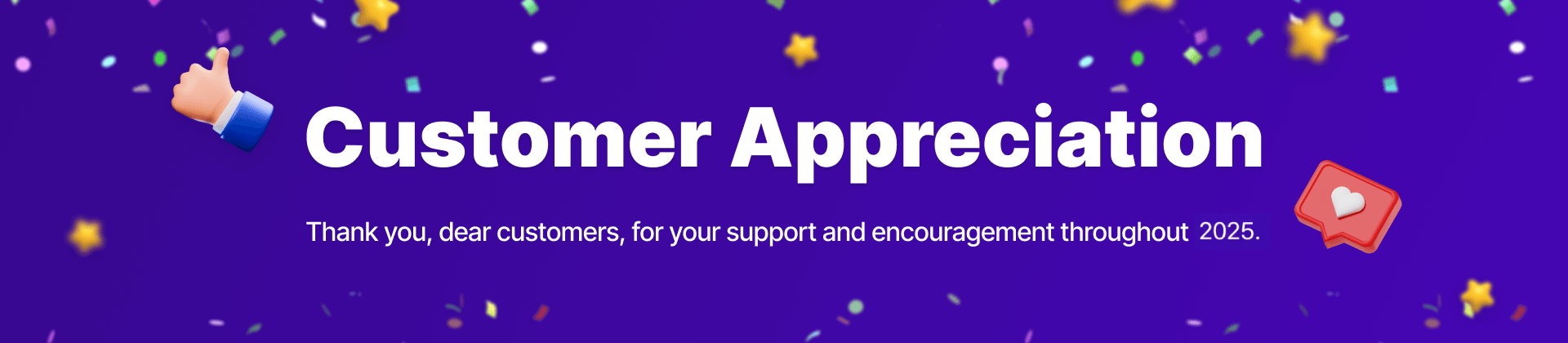Insert photos from Instagram.
How Instagram Works
Instagram element allows adding photos from Instagram by either username or hashtag.
You can customize the number of photos to display, choose from 3 hover effects, show/hide likes and comments on hover and control photo on-click effects.
All photos added will be displayed in a responsive grid. Control the gap between photos and set the column number in the grid for each device.
Besides, you can add link text below the grid that navigates users to the instagram account.
2 Ways to Add Photos
Simply enter Instagram username or hashtag and our element will display photos automatically.
With the first Instagram element below, we use "converse" username. And with the second Instagram, we use "conversestyle" hashtag.
Use Username
Use Hashtag
Photo Options
Instagram element gives you full control over the number of photos to display, photo gaps and column number for different devices (desktop, tablet and mobile).
Puma
Vans
Hover Effects & Styling Options
Instagram element offers 3 hover effects including Zoom In, Lift Up and Zoom Out with overlay colors of your choice. In addition, you can show likes and/or comments when hovering over the photos with custom size and color.
Zoom In Effect
Lift Up Effect
Zoom Out Effect
3 On-click Actions
By clicking on a photo, you can open it in a magnific popup lightbox, in PhotoSwipe or open its link.