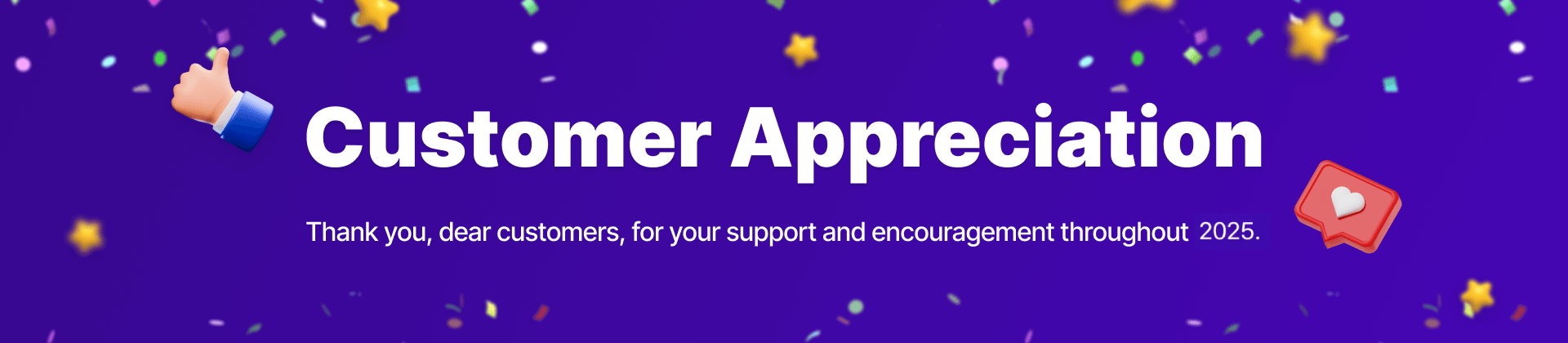Google Maps
Integrate Google Maps into your Magento 2 website with one click.
How Google Maps Works
By incorporating a map to your website, you can show your exact locations and office addresses to impress visitors. That’s why Magezon Page Builder offers Google Maps element to help you add Google Maps easily.
You can choose from 4 map types, add multiple locations and customize your map’s style with custom marker and info box.
4 Google Map Types
Display Google Maps in 4 different types based on your needs and requirements: Road Map, Satellite, Hybrid and Terrain.
Roadmap
Satellite
Hybrid
Terrain
Multiple Locations
No matter how many addresses you have, Google Maps element allows adding unlimited locations on a single map.
Google Maps Styling
Replace Google Maps’ default style with your custom one by uploading images/icons as marker and customizing background and text color for info box.