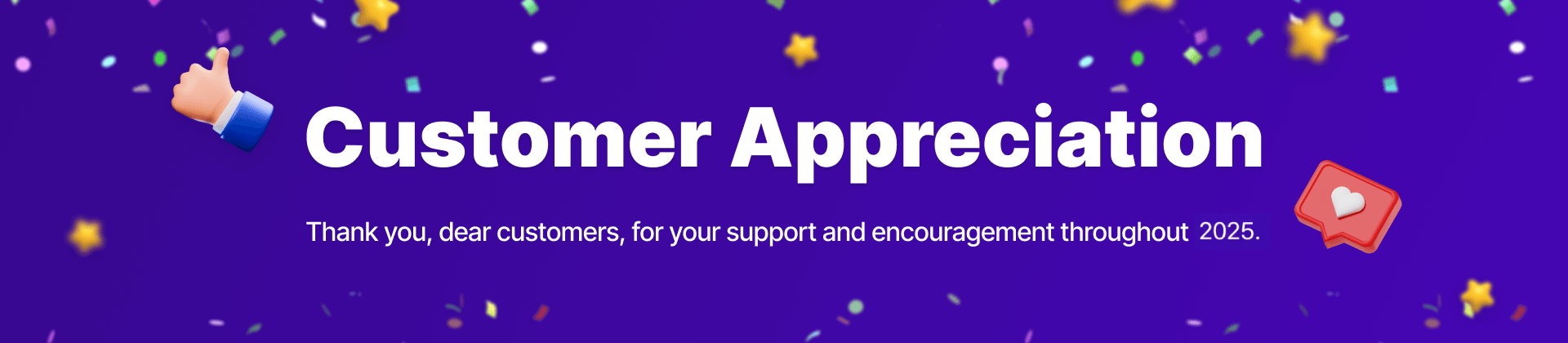Empty Space
Add empty space between other elements.
How Empty Space Works
Normally, margins and padding are used to space different parts of your page out. However, Magezon Page Builder offers you an easier option to do that, which is by using Empty Space element. All you need to do is add the element wherever you want in the builder area and specify space height in pixels.
Below we use the element to create an empty space that is 150px high.
...and another empty space that is 300px high.
Empty Space Height for Each Device
Empty Space element gives you the ability to adjust empty space height for different devices (desktop, tablet landscape, tablet portrait, mobile landscape and mobile portrait).
Below is an empty space that is 150px high in desktop, 120px high in tablet landscape, 90px high in tablet portrait, 60px high in mobile landscape and 30px high in mobile portrait.
...and another empty space that is 300px high in desktop, 250px high in tablet landscape, 200px high in tablet portrait, 150px high in mobile landscape and 100px high in mobile portrait.
NOTE: If you're using desktop, please do a quick check by adjusting your browser window to any width and see how the two above empty spaces change their height.