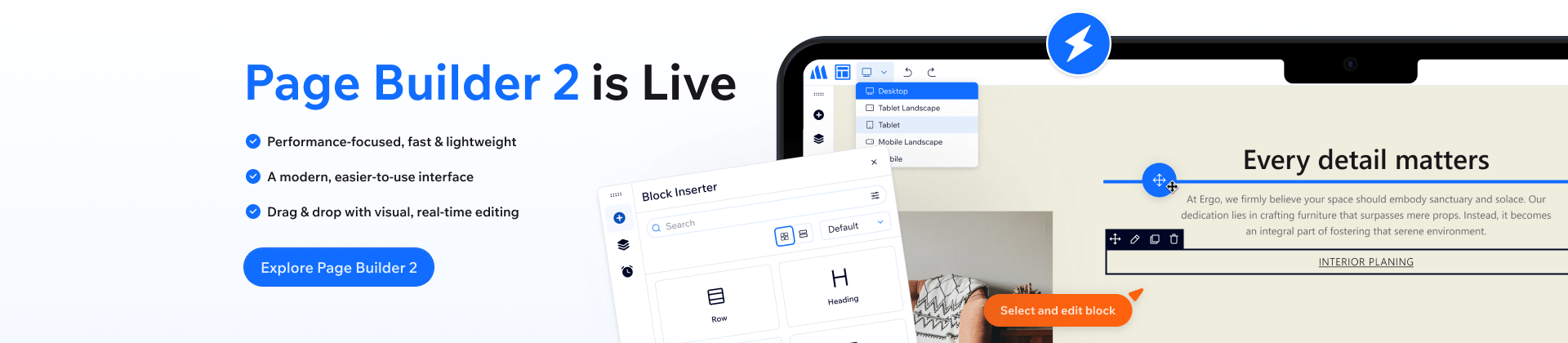Magento 2 Email Builder Full Features
Create And Customize Eye-Catching Email Templates
Create Email Templates
Builder Interface
Create Unlimited Email Templates
Create as many Magento email templates as you wish like order, invoice, shipment, and credit memo email templates.
Edit Email Templates
Customize your email templates or pre-built templates from Magezon.
Name Email Templates
Name your email templates to manage them easily on the email template grid.
Edit Email Template Subject
Edit your template subject. Enter a shortcode to personalize the email for each customer automatically.
Save Templates
Save your templates in the email template grid after creating or editing.
Preview Templates
Take a look at your templates from the frontend while building them from the backend.
Delete Templates
Delete your email templates permanently.
Reset
Reset your email templates. That means all the changes you make to your templates will be deleted.
Magezon Builder Interface
Layout
Drag & Drop Editor
Build email templates using Magezon drag and drop editor. You can drag and drop to resize or move the element position.
Responsive Editing
Switch the backend builder interface to desktop, tablet landscape, tablet portrait, mobile landscape, or mobile portrait viewport. Customize your email content to make it look perfect on each device.
Navigator
See the structure of your email templates in a treemap. Quickly navigate to the exact elements you wish.
History
View your editing history. Undo/redo changes you have made.
Shortcode
Copy/paste shortcode to copy your email templates across your sites.
Clear Layout
Delete the entire email content to create the template from scratch.
Fullscreen
Edit your email templates in the fullscreen mode of Magezon builder.
Design Options
Templates
50 Elements
12 Elements Supported
Row
A container that allows you to place any content elements inside it. Divide a row into multiple columns to create a flexible layout.
Text Block
Insert text into your email templates and stylize them using the WYSIWYG editor.
Heading
Create readable and easy-to-follow emails using the Heading element.
Separator
Add horizontal separator lines to make your email template structure clear and concise.
Single Image
Insert images to your email templates with CSS animations.
Site Logo
Display the current logo of your store using the Site Logo element. Adjust the logo width and height.
Email Logo
Upload your email logo from the media library or insert an external link. Customize the logo width and height, add logo ID and alternative text.
Email Menu
Create a horizontal email menu that links to your homepage, category pages, or product pages. Stylize the menu background, color, font size and border radius.
Social Buttons
Link your emails to social networks using the Social Button element. Display your buttons in a list or a bootstrap column. Stylize the button text and images.
Footer Links
Create a footer including links to your socials and website. Stylize the footer headings and links.
Copyright
Insert a copyright message into your email template to create a sense of professionalism. Freely customize the message text.
Load Template
Load default Magento templates and variables then insert them into your email templates.
Email Template Grid
Email Template Grid
Manage all your email templates within a grid. You can see the ID, name, created date, updated date, subject, and type of your templates.
Search
Filter your email templates based on the template ID, name, created date, updated date, subject, and type.
Reset Filter
Reset all the filter data you have applied to the grid.
Per Page
Define how many email templates will be displayed on a page of the grid. You can select a value from 20, 30, 50, 100, and 200.
Page Navigation Arrows
Go back and forth across all the grid pages using the navigation arrows.
Compatibility
Magezon Page Builder
Magento 2 Email Builder is readily built compatible with the Magezon Page Builder extension. That means once you install two of them, other than Email Builder 12 elements, you can also use Magezon Page Builder 50+ elements.
Efficient Workflow
Responsiveness
Advanced Features
SEO
Performance
Magento
Integration
Support & Documentation
Support & Documentation
Livechat
- Chat with us directly via the online support channel to quickly get help with either technical issues or pre-sale questions.
User Guide
A comprehensive guide for each Magezon extension on how to use the extension step-by-step.
Blog Tutorials
Read our blog to get tips on E-commerce success and learn all about how to use Magezon extensions as well as Magento.
Video Tutorials
Watch our video tutorial series on our Magezon Youtube channel to know how to use our extensions in detail.