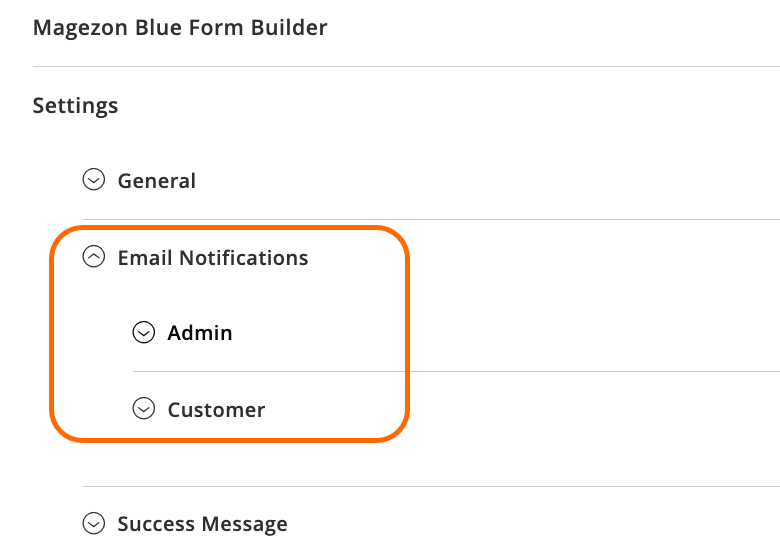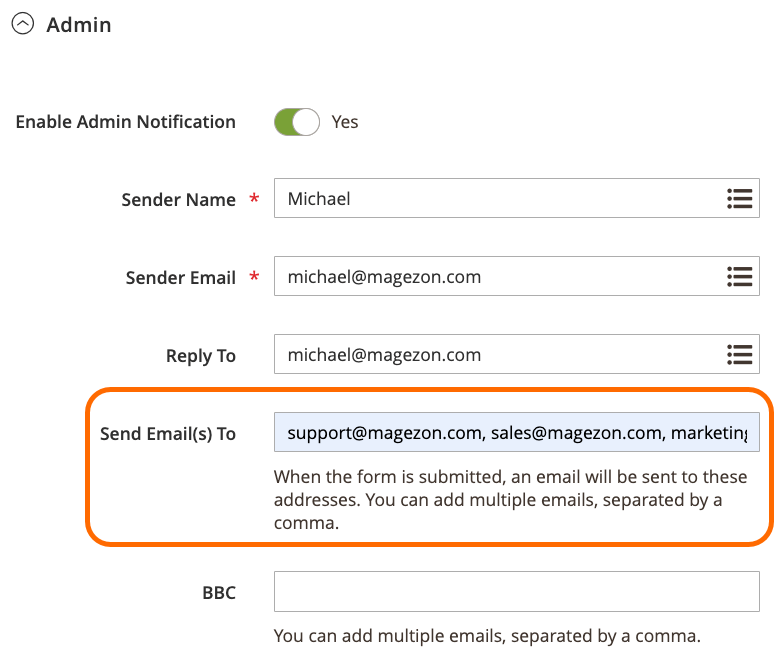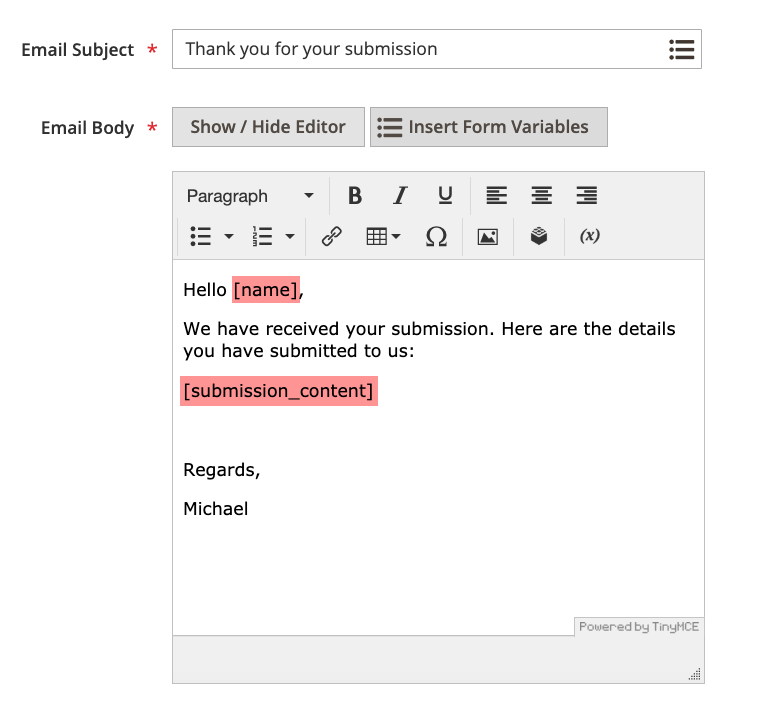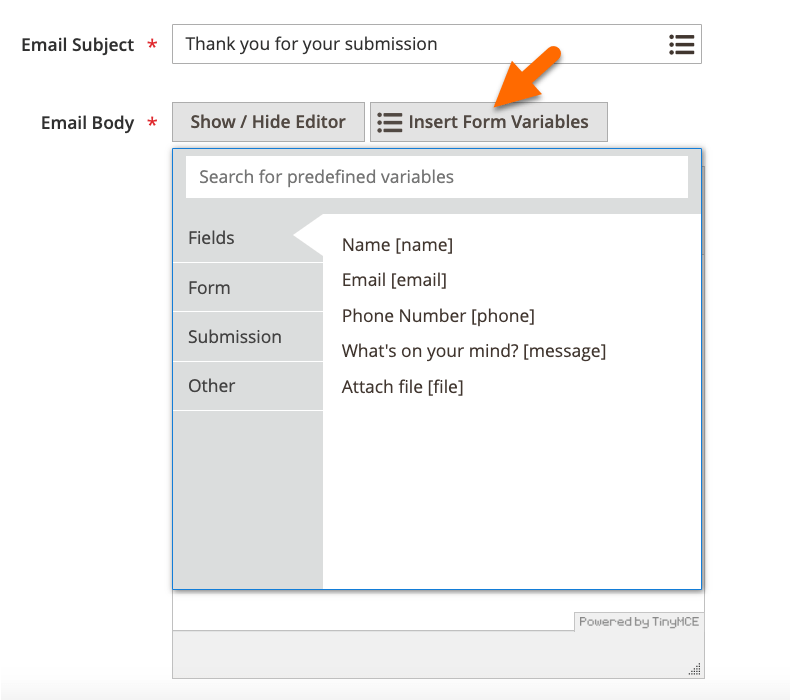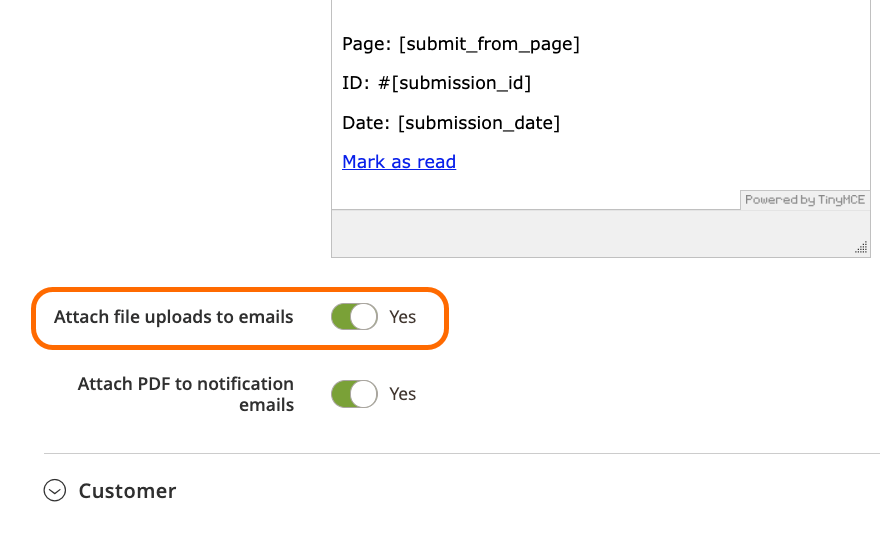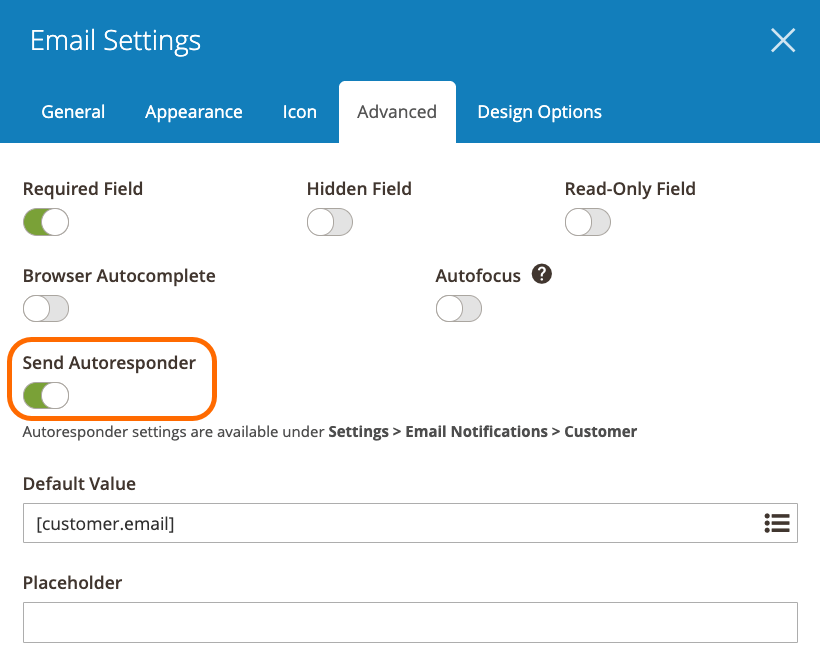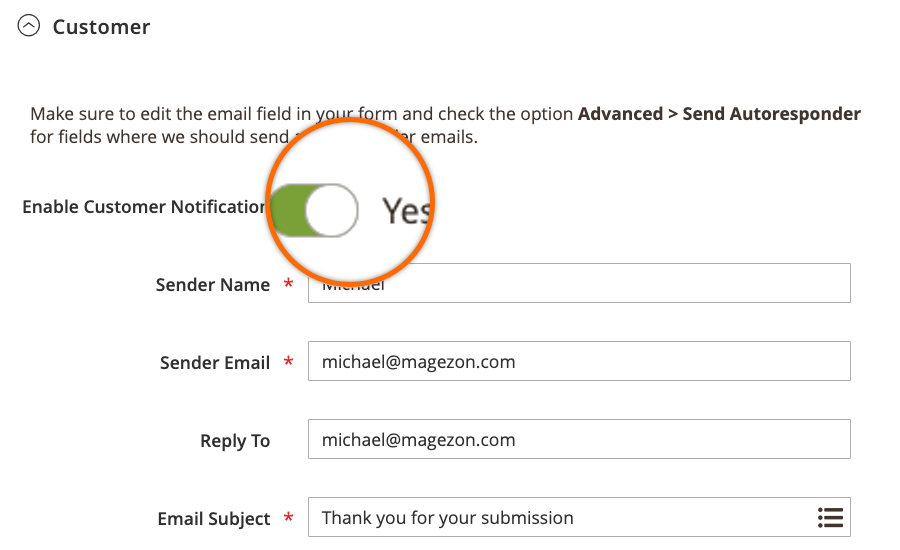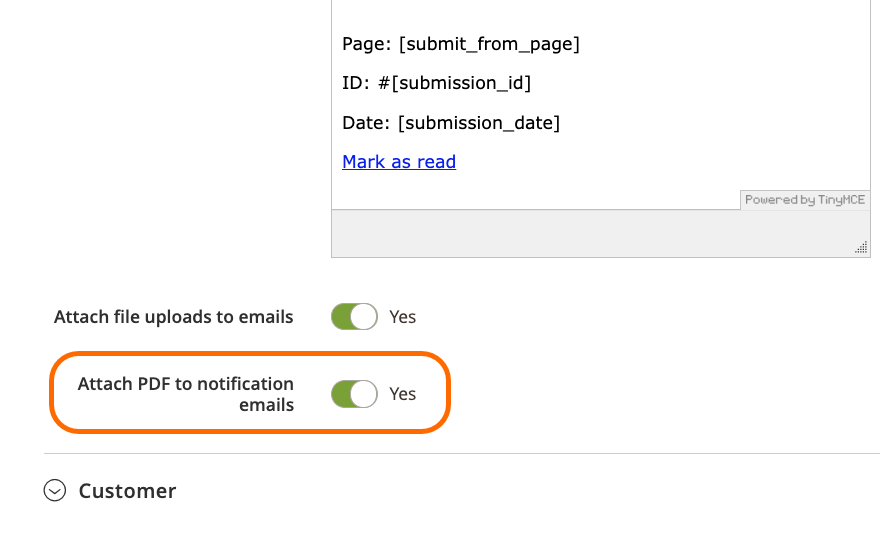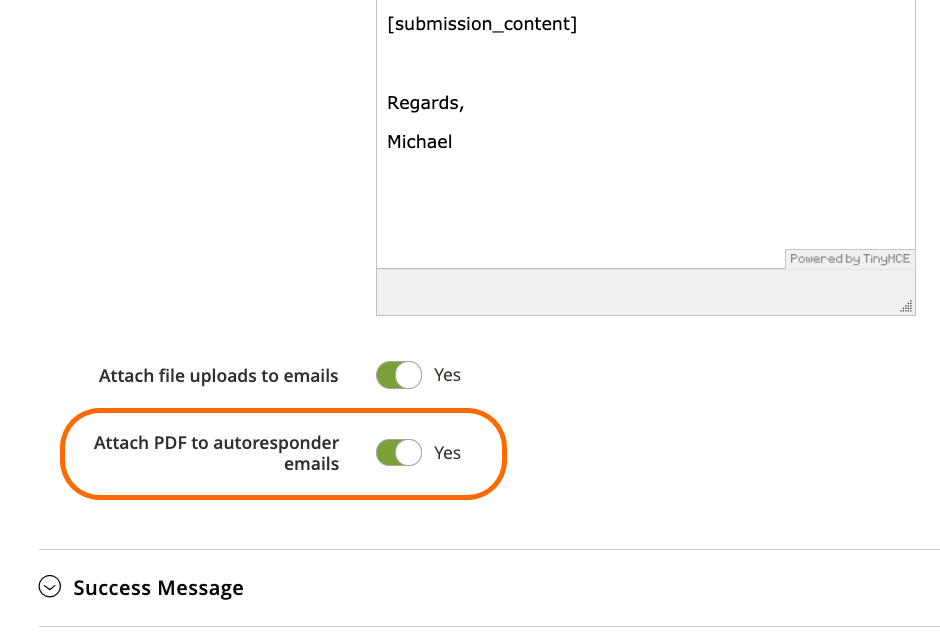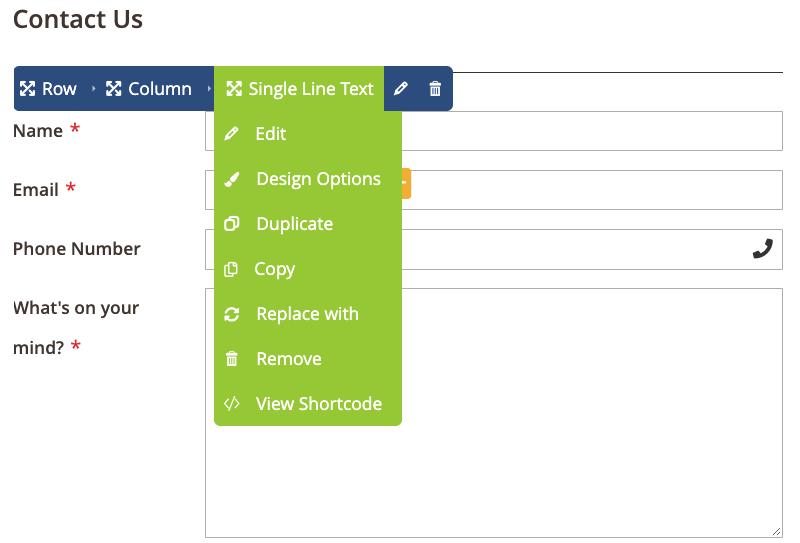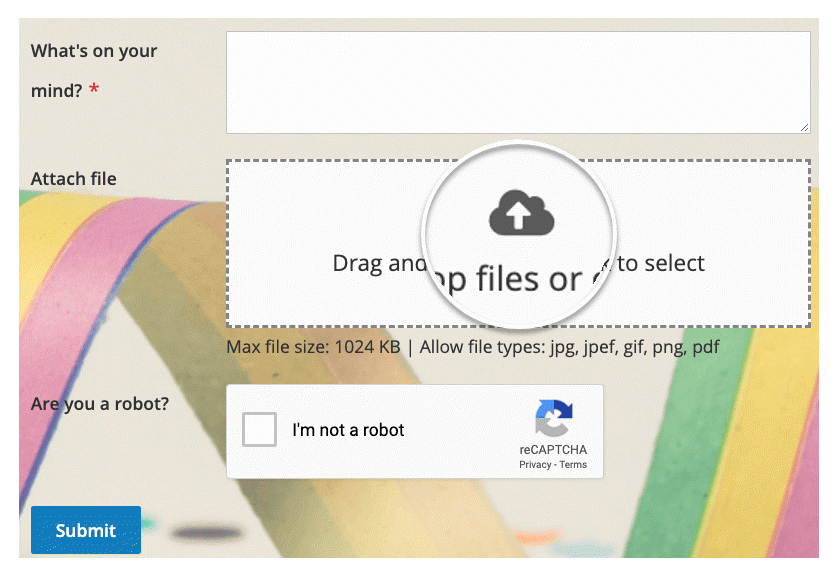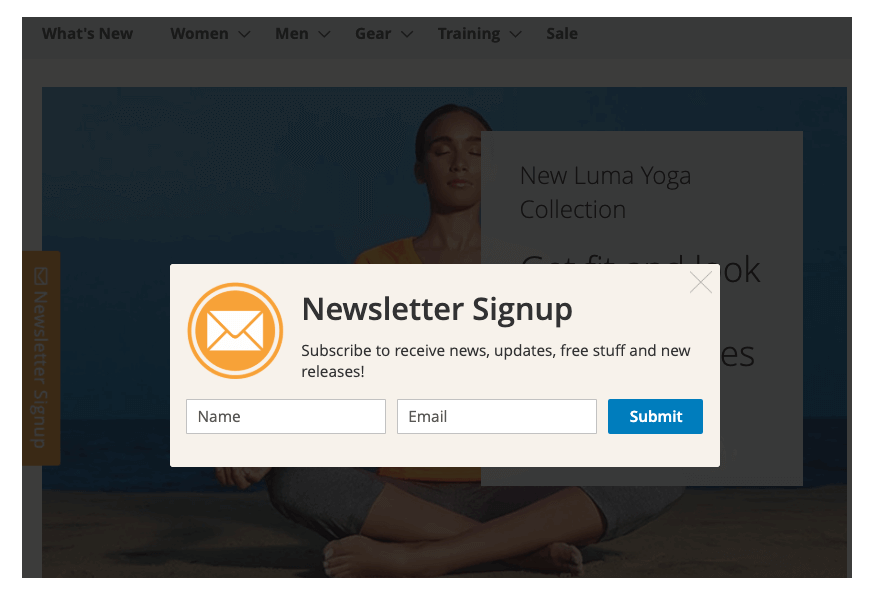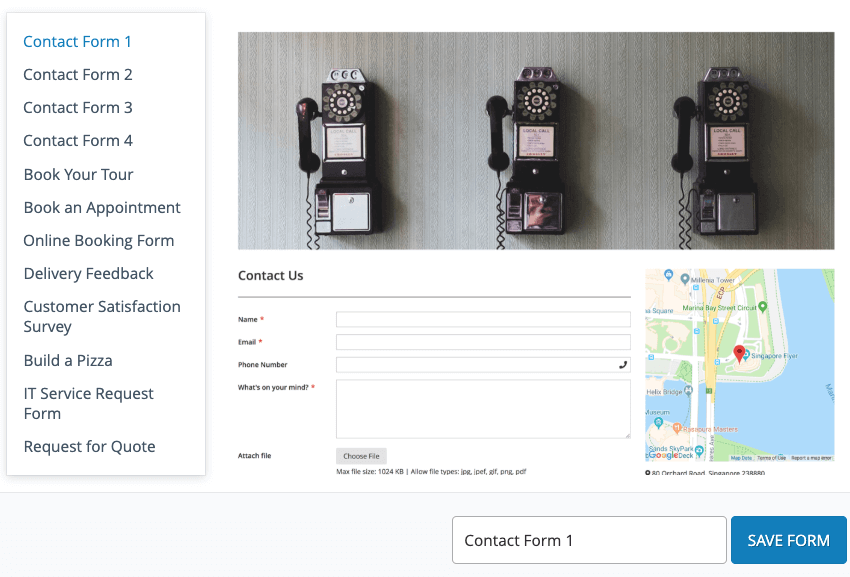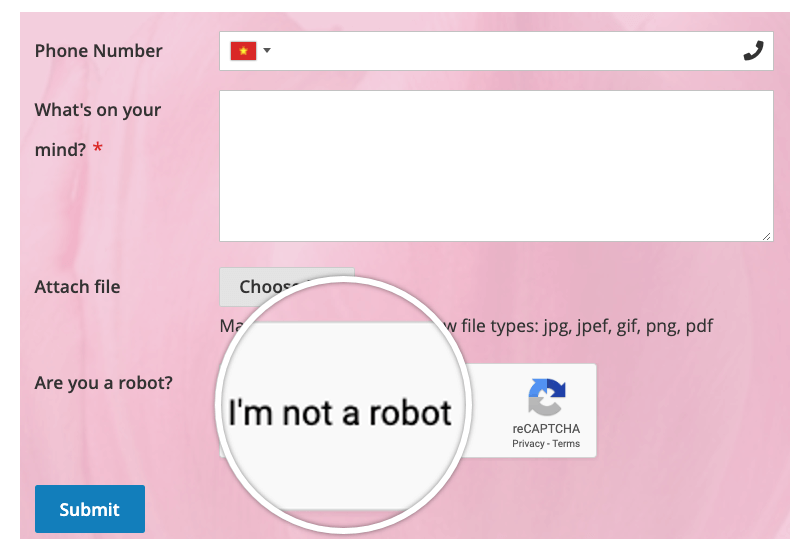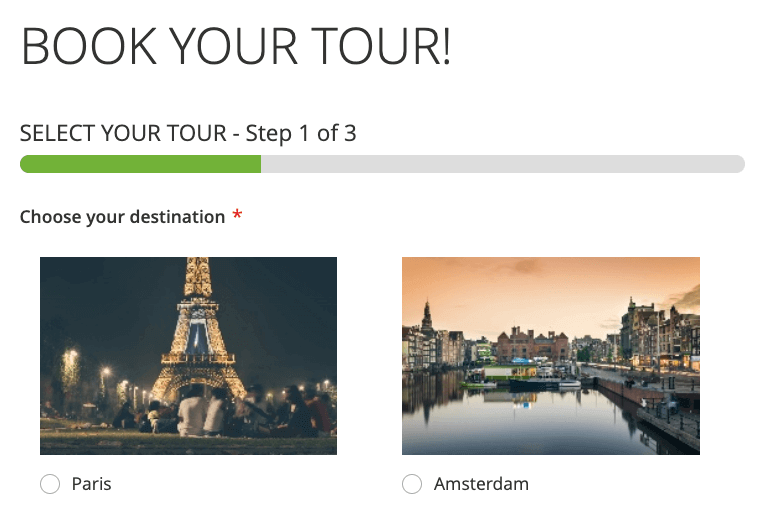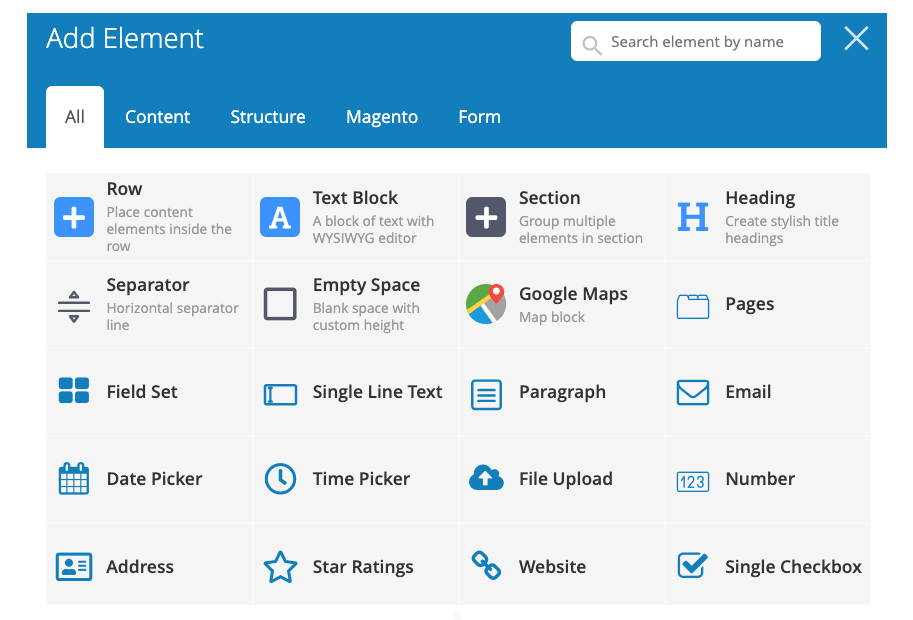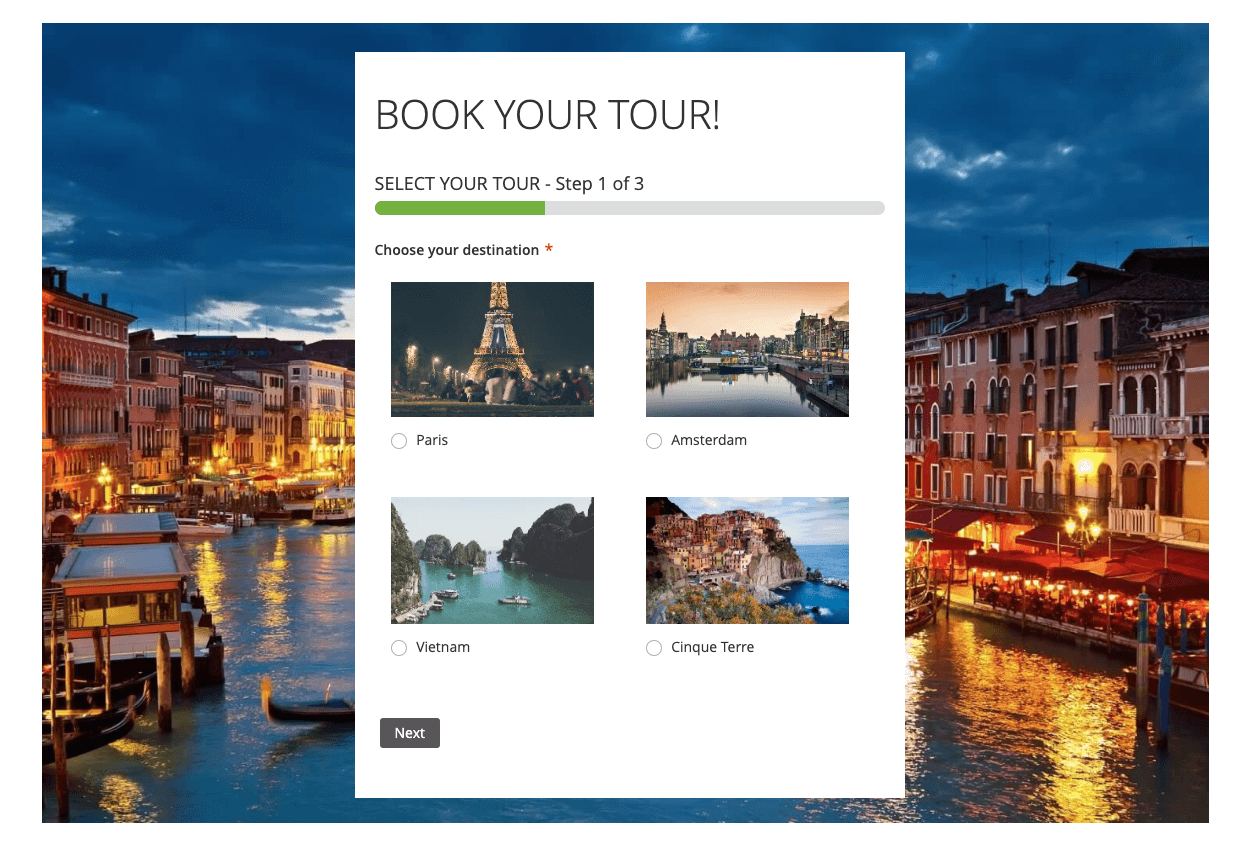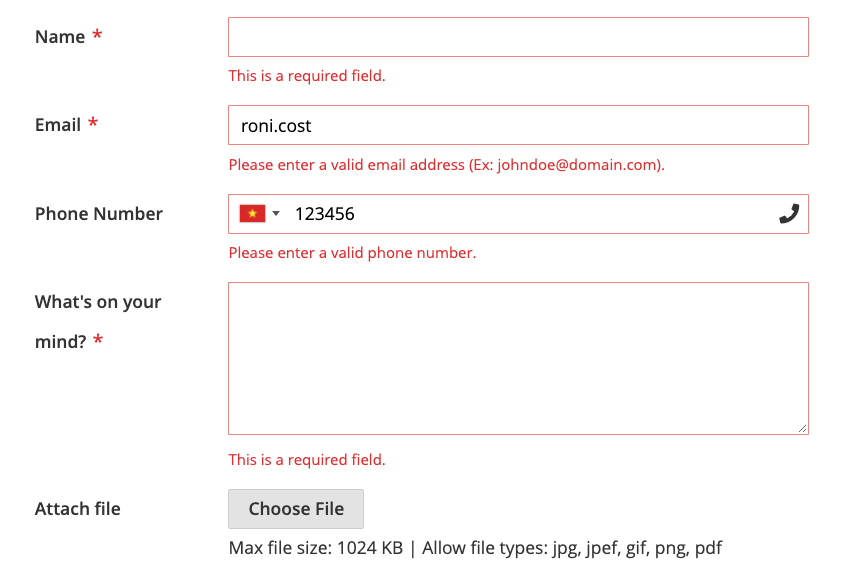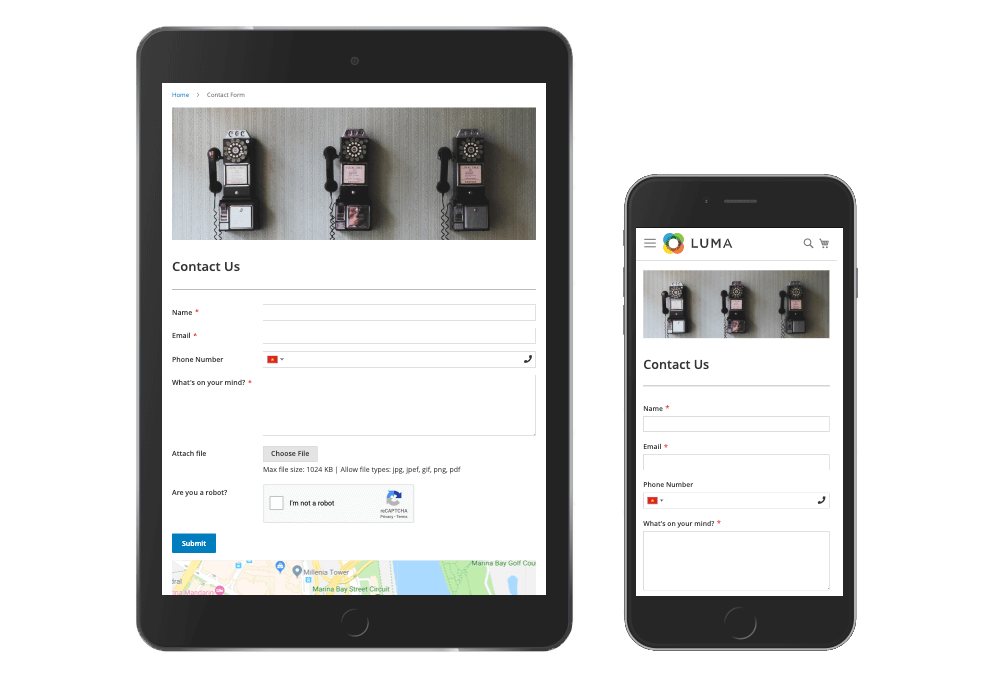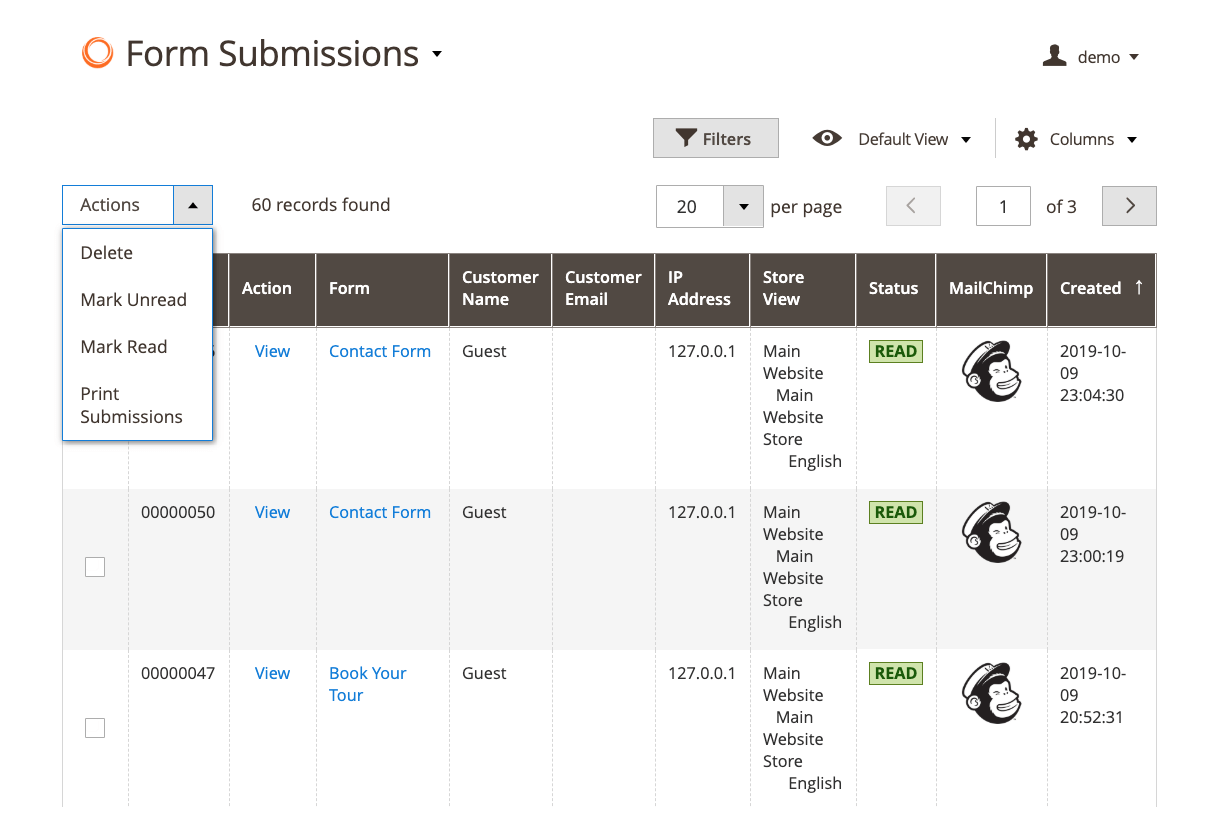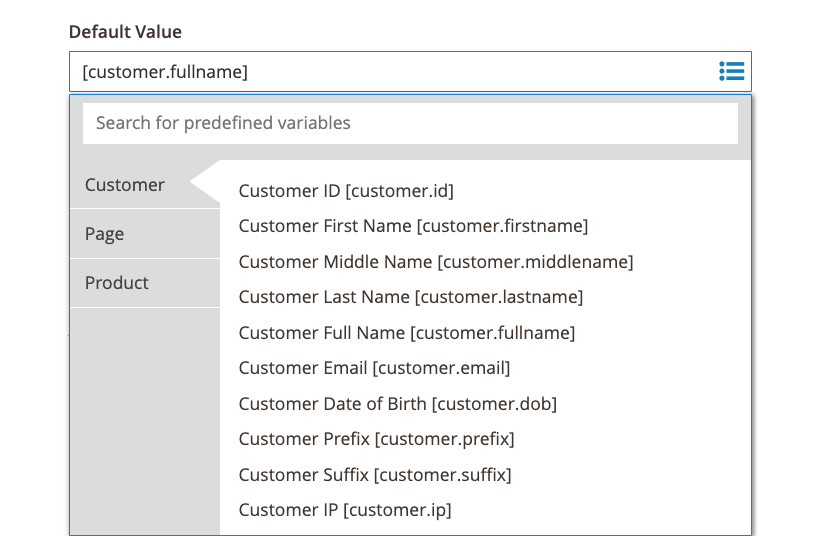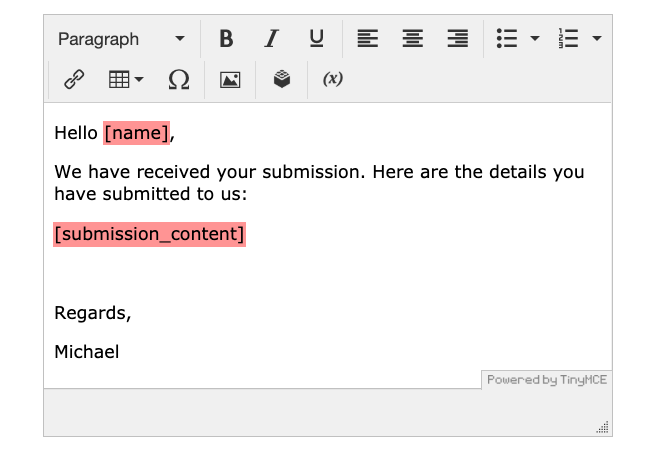Blue Form Builder | Auto Email Notifications
Auto send emails notifying both admins and customers of form submissions
Introduction
Auto email notifications is one feature of Blue Form Builder, a simple drag & drop Magento 2 form builder. Together with other features, this one will give you power to create amazing forms with ease!
Auto Email Notifications
Magento 2 auto email notifications ensures you to respond quickly to customers.
Whenever a form is submitted, Blue Form Builder will notify you and your customers via email.
Multiple receivers
You can send emails to multiple people in your team to ensure timely response. All you need to do is separate each email address with commas.
Custom variables
Make your email notifications more dynamic with custom variables. In the emails that you and customers receive, these variables will be replaced with relevant submitted data.
It’s super easy to insert these variables. Just choose your wanted ones from a drop-down list.
Example: In the email body, you insert [name] variable. So in the emails that you and customers receive, it will be replaced with customer name filled in the form.
File upload attachments
Want to attach uploaded files in email notifications? Easy. Just turn on the toggle button and Magento 2 Form Builder will do the rest. You can attach uploaded files to emails sent to both admin and customers.
FAQs
At this time, we don’t have email notification settings for all the forms. Instead, you can customize for each form separately.
Yes, absolutely. We developed this function into a separate plugin called PDF plugin. Once you finish installing the plugin, the toggle button for this function will appear in email notification settings for both admin and customers.
Yes, Blue Form Builder enables you to send email notifications to appropriate admin members. What you need to do is install Smart Conditional Logic plugin.
Testimonials
- Bharat M
![Blue Form Builder for Magento 2 | Easy & Powerful]() I am a developer and my client don't have module order history still they provided latest module without any further enquiry. Best service and I am really appreciate you guys. Thank you
I am a developer and my client don't have module order history still they provided latest module without any further enquiry. Best service and I am really appreciate you guys. Thank you - Stu-Dog
![Blue Form Builder for Magento 2 | Easy & Powerful]() I was stuck, and the CEO personally helped me out. Hired them for extra customized work and was very impressed with the knowledge and work performed! I am a happy dog! If there were more stars, I'd give them! Much appreciated!
I was stuck, and the CEO personally helped me out. Hired them for extra customized work and was very impressed with the knowledge and work performed! I am a happy dog! If there were more stars, I'd give them! Much appreciated! - brwtx
![Blue Form Builder for Magento 2 | Easy & Powerful]() We needed some standard feedback forms, plus forms for things like job applicants submitting their resume, people requesting assistance uploading photos of the problem products, and similar. We were already using Magezon's Page Builder, Product Builder, and a few other things so we decided to give ... View moreWe needed some standard feedback forms, plus forms for things like job applicants submitting their resume, people requesting assistance uploading photos of the problem products, and similar. We were already using Magezon's Page Builder, Product Builder, and a few other things so we decided to give this a try. The forms are simple. We have a ton of control over field validation, recaptcha, uploading files, and we can control the look and feel of the form as easily as we can other elements on their Page Builder. We're even able to use multi-level forms, where clicking on one item opens a list of other options. Everything looks great and works perfectly. The submittals are available fore review and processing on the backend. There a multiple things you can do to handle the forms, and respond to the submitter. A really well made product that will make your life a lot easier.
We needed some standard feedback forms, plus forms for things like job applicants submitting their resume, people requesting assistance uploading photos of the problem products, and similar. We were already using Magezon's Page Builder, Product Builder, and a few other things so we decided to give ... View moreWe needed some standard feedback forms, plus forms for things like job applicants submitting their resume, people requesting assistance uploading photos of the problem products, and similar. We were already using Magezon's Page Builder, Product Builder, and a few other things so we decided to give this a try. The forms are simple. We have a ton of control over field validation, recaptcha, uploading files, and we can control the look and feel of the form as easily as we can other elements on their Page Builder. We're even able to use multi-level forms, where clicking on one item opens a list of other options. Everything looks great and works perfectly. The submittals are available fore review and processing on the backend. There a multiple things you can do to handle the forms, and respond to the submitter. A really well made product that will make your life a lot easier. - CSmedia
![Blue Form Builder for Magento 2 | Easy & Powerful]() I've been using this software for a while now. It does everything I need to build large application forms. It has plenty of options and very simple to use. I did have to contact support to get the latest version so it would work on Magento v2.3.1 and received very speedy support and a solution. ... View moreI've been using this software for a while now. It does everything I need to build large application forms. It has plenty of options and very simple to use. I did have to contact support to get the latest version so it would work on Magento v2.3.1 and received very speedy support and a solution. Wouldn't hesitate to buy again!
I've been using this software for a while now. It does everything I need to build large application forms. It has plenty of options and very simple to use. I did have to contact support to get the latest version so it would work on Magento v2.3.1 and received very speedy support and a solution. ... View moreI've been using this software for a while now. It does everything I need to build large application forms. It has plenty of options and very simple to use. I did have to contact support to get the latest version so it would work on Magento v2.3.1 and received very speedy support and a solution. Wouldn't hesitate to buy again! - Ken Nguyen
![Blue Form Builder for Magento 2 | Easy & Powerful]() Very useful and good quality. Help us to complete a custom form requirement in a very simple way. Will purchase more for other projects as well.
Very useful and good quality. Help us to complete a custom form requirement in a very simple way. Will purchase more for other projects as well.
Start Building Smarter Magento 2 Forms
Create and Publish Forms in Minutes... What are you waiting for?